3560 output drop affect voice vibrate
Refer to 3560 output drop increase issue.
All voice in one vlan 36.
And have some data vlan.
Follow are topology(summary):
——————————-
+-----------+ +-----------+
| 6509 | | 6509 |
+-----\-----+ +-----/-----+
\ //
\ /
\ //
\\ /
\ //
\ /
\ //
+------------+
| MIS 3560 |
+-----+------+
|f0/1
+--+---+ +-----+
vlan36 | phone|---+ PC | vlan 37
+------+ +-----+
Problem Description:
——————————————-
After upgrade MCS, found voice have vibrate.
MCS no found any issue.
So suspect customer network environment have packets drop.
Then affect the voice.
First, the switch MIS 3750 only one example.
After check information.
Found voice vibrate in vlan 37 and have amount counter of output drops.
Confirm with customer, uplink port (link to 6500) no any alarm counter.
——————————————-
FastEthernet0/8 is up, line protocol is up (connected) Input queue: 0/75/0/0 (size/max/drops/flushes); Total output drops: 325647 ! FastEthernet0/33 is up, line protocol is up (connected) Input queue: 0/75/0/0 (size/max/drops/flushes); Total output drops: 325132 ! FastEthernet0/36 is up, line protocol is up (connected) Input queue: 0/75/0/0 (size/max/drops/flushes); Total output drops: 325376
——————————————-
Second, please customer capture packets when problem happened.
Capture explaination:
A(10.1.75.1)(vlan 36,39) —–>>>> B(10.1.85.13)(vlan 36,37)
issue side no connect PC, only link phone.
Analysis capture file.
Btw, bsae on the wireshark, you can use high level command.
refer to our problem, we need filter the normal packets for voice traffic.
filter script: !(ip.src == 10.1.75.1 or ip.src == 10.1.85.13)
And found the port receive amount TCP packets of destination not self.
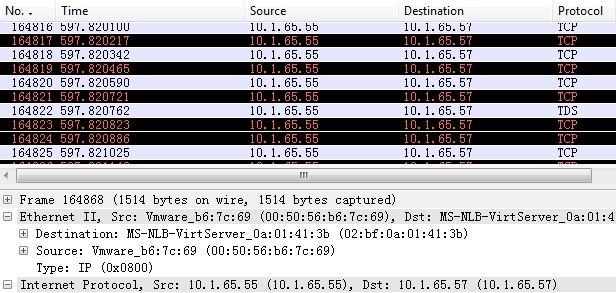
After check with customer, this is normal, the packets come from customer server.
And only vlan 37 include those server.
refer to NLB architecture, you can google or baidu. More information.
technology belong to storage and server.
Attention: RTP (UDP 16384-32768)
So the problem maybe relation to server.
Please customer capture follow information and do deep analyse:
——————————————————
-sh platform port-asic stats enqueue
-sh platform port-asic stats drop asic 0|1|2
!--default command will capture asic 0 stats, one asic handle 25 port.
-sh interfaces counters errors
-sh platform pm if
After check, found follow information (example port):
——————————————————
Port 8 TxQueue Enqueue Statistics
Queue 0
Weight 0 Frames 2
Weight 1 Frames 0
Weight 2 Frames 7
Queue 1
Weight 0 Frames 0
Weight 1 Frames 7214614
Weight 2 Frames 386235
Queue 2
Weight 0 Frames 0
Weight 1 Frames 0
Weight 2 Frames 0
Queue 3
Weight 0 Frames 0
Weight 1 Frames 0
Weight 2 Frames 64513287
Port 8 TxQueue Drop Statistics
Queue 0
Weight 0 Frames 0
Weight 1 Frames 0
Weight 2 Frames 0
Queue 1
Weight 0 Frames 0
Weight 1 Frames 0
Weight 2 Frames 0
Queue 2
Weight 0 Frames 0
Weight 1 Frames 0
Weight 2 Frames 0
Queue 3
Weight 0 Frames 0
Weight 1 Frames 0
Weight 2 Frames 1834759
So please customer do follow action plan:
——————————————————
(config)#mls qos queue-set output 2 threshold 2 3200 3200 100 3200 (config)#mls qos queue-set output 2 threshold 4 3200 3200 100 3200 (config)#mls qos queue-set output 2 buffers 0 30 0 70 (config)# (config-if)# int f0/1 <<<--- vlan 37 port (config-if)#queue-set 2 <<<--- map to quset 2
Attention, port use quset 1 by default, so other port not change.
You can use follow command to check port buffer.
E.g:
Switch#sh mls qos int f0/1 buffers FastEthernet0/1 The port is mapped to qset : 2 The allocations between the queues are : 0 30 0 70
Now monitor devices, no found dorp packets.
Some useful ducument:
Cisco Catalyst 3750 QoS Configuration Examples
网络负载平衡(Network Load Balancing)的工作原理
WINDOWS2008网络负载平衡群集(NLB)完全攻略
版权声明:
本文链接:3560 output drop affect voice vibrate
版权声明:本文为原创文章,仅代表个人观点,版权归 Frank Zhao 所有,转载时请注明本文出处及文章链接