Blog顺利完成搬家之Bandwagonhost VPS
搬家之前的一些感受
在Hostgator上顺利用了6年了,我是3年一续费,每次续费都贵一大截,这是欺负老客户么?!太蛋疼了,而且动态ip,什么功能都没有,真是心灰意冷:
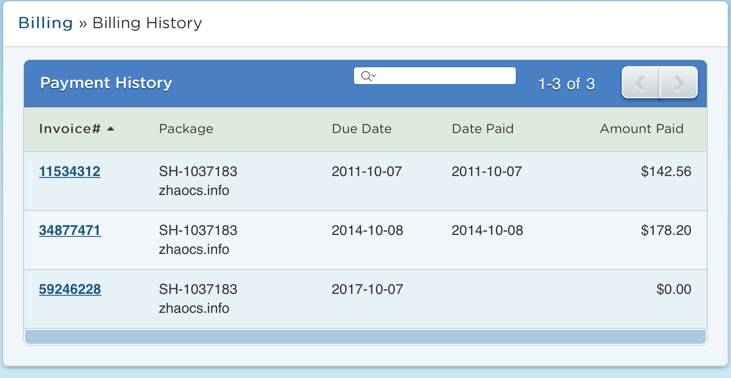
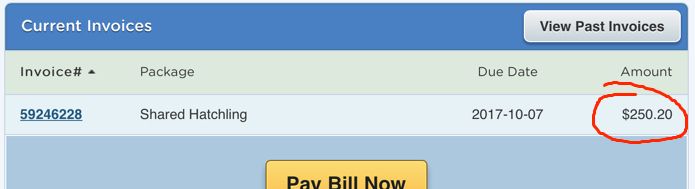
痛定思痛,弃用Hostgator!经同事推荐,Bandwagonhost 速度不错,便宜,稳定,而且还是VPS,自由度很大,最好的是每年续费不涨钱:-) 所以我买了他们比较便宜的那款,年费在29美金/year(CN2),比 Hostgator便宜,速度还快!
在Hostgator上顺利用了6年了,我是3年一续费,每次续费都贵一大截,这是欺负老客户么?!太蛋疼了,而且动态ip,什么功能都没有,真是心灰意冷:
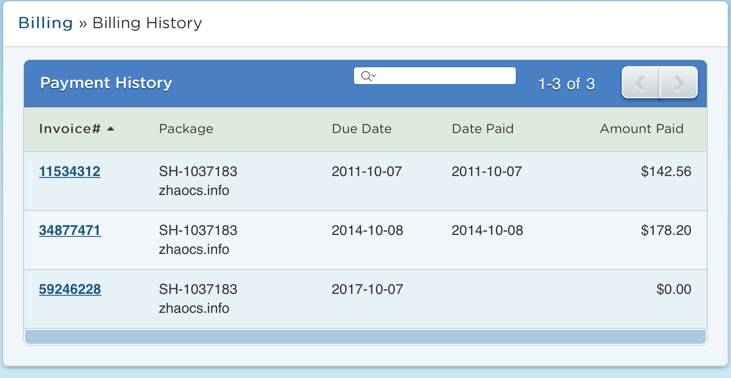
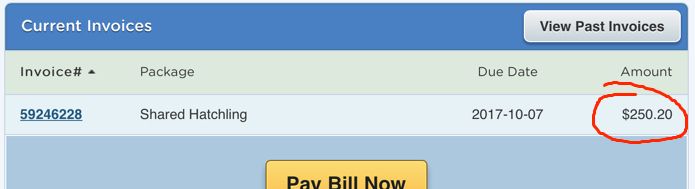
痛定思痛,弃用Hostgator!经同事推荐,Bandwagonhost 速度不错,便宜,稳定,而且还是VPS,自由度很大,最好的是每年续费不涨钱:-) 所以我买了他们比较便宜的那款,年费在29美金/year(CN2),比 Hostgator便宜,速度还快!
原始文章:
http://iknow.lenovo.com/detail/dc_148601.html
虚拟机MAC改变后,无法启动,并报错:“Device eth0 does not seem to be present”
出现该问题,是由于MAC地址变更后,操作系统仍然保留原来MAC地址作为eth0,并且将新的MAC地址识别为新的网卡导致的,可以删除文件“/etc/udev/rules.d/70-persistent-net.rule”中老MAC的信息,并把新MAC中的eth1改成eth0,通过start_udev重新加载udev,然后重启网卡恢复:“service network restart”
买了linksys wrt1200ac很久了,之前只是装了一个openwrt+默认配置,也没启用什么特别功能,感觉还算稳定。不过现在想听一些下载下来的广播,但又不想总是开着PC,所以突然想把这些音频挪到没用的u盘里,并挂在openwrt中,这样任何设备都可以访问了,还剩资源:)
root@OpenWrt:~# opkg update <<< 每次重启后需要缓存安装包列表,这样才能search到所有可用的包 root@OpenWrt:~# opkg list |grep zh-cn <<< 学会如何查找相应的包 root@OpenWrt:~# opkg install luci-i18n-base-zh-cn <<< 安装中文包
默认只有一种,在默认更新源里,加上默认的一共有4个,最后我还是选择了默认的 -_-
root@OpenWrt:~# opkg list |grep -i theme luci - git-16.018.33482-3201903-1 - Standard OpenWrt set including full admin with ppp support and the default Bootstrap theme luci-theme-bootstrap - git-16.018.33482-3201903-1 - Bootstrap Theme (default) luci-theme-freifunk-bno - git-16.018.33482-3201903-1 - Freifunk Berlin Nordost Theme luci-theme-freifunk-generic - git-16.018.33482-3201903-1 - Freifunk Generic Theme luci-theme-openwrt - git-16.018.33482-3201903-1 - LuCI OpenWrt.org theme 完整阅读
在处理工作时,常常遇到统计log,但如何高效的统计,常常需要度娘,而且查起来也很麻烦,所以统计到blog里,下次可以统一查阅:
参考文章请查看:https://zhidao.baidu.com/question/546059662.html
分别对两行建立条件公式,选中A列,条件“=COUNTIF(B:B,A1)>0”;选中B列,条件“=COUNTIF(A:A,B1)>0”,如下所示:
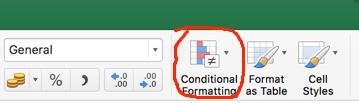
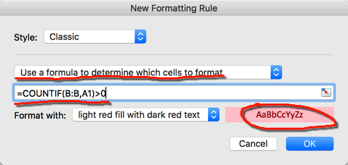
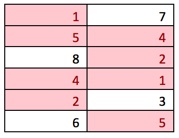
我的outlook是由“Exchange+本地文件夹”组成的,直接把下面整个文件夹备份就可以了,这里包含了你所有outlook的邮件,日历和本地文件夹,对于outlook 2016,请看最后部分
/Users/<user>/Documents/Microsoft User Data/Office 2011 Identities/Main Identity
在新MAC上打开新的outlook,不要设置任何账号,然后选Tools中得Import:
完整阅读