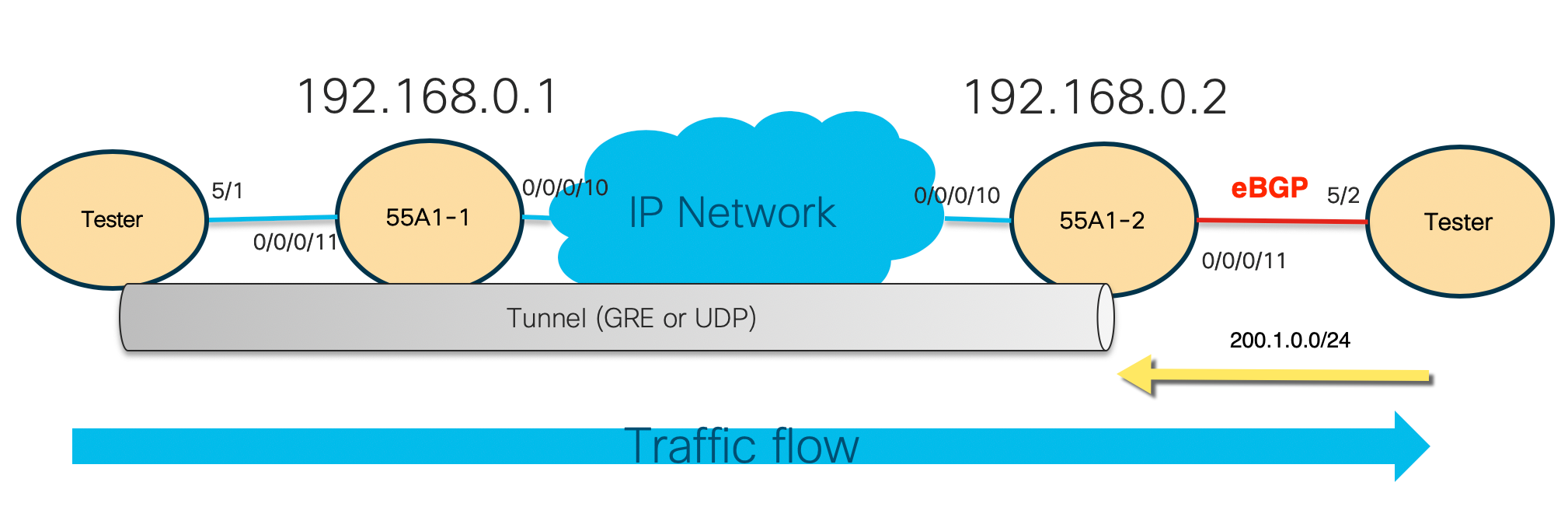10 8 月, 2019
Ixia updates NexGen framework in IxNetwork, that is great function and help tester simplified workload, but looks like the function couldn’t completely automate, e.g when you config local address, GW address couldn’t auto-generate, you must manually change that, that should ok, everybody should fix that~ 🙂 But some issue will waste your time to troubleshooting. Summary two issues for the article that will help you fast to fix similar issues.
My IxNetwork version is 7.40.929.28.GA, GA version, wish to fix those issues at MR version 🙂
MALFORM update error on NCS5500
完整阅读
9 8 月, 2019
For the artical, will summary how to mpls over gre on NCS5500, NCS5500 only enable decap mode of GRE(6.1.x support the feature), that feature will flexible terminal GRE session that from DC servers. Btw, in order to verify packets from the tester, will capture packets by ERSPAN on NCS55A1.
Topology
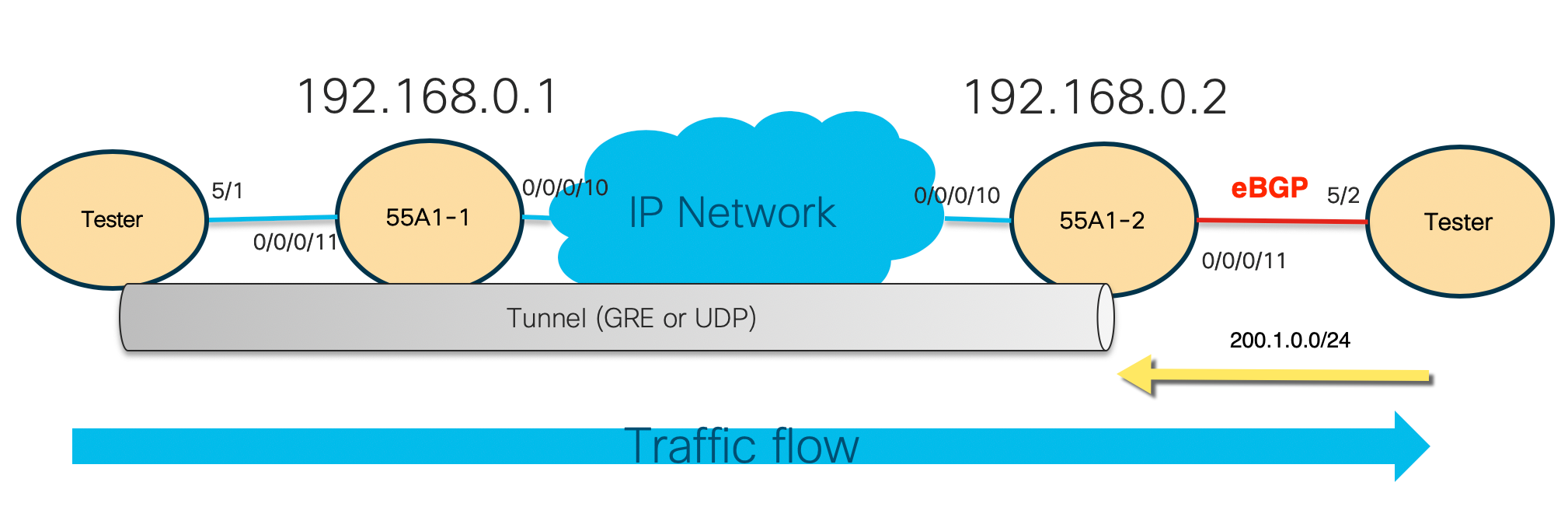
- NCS55A1-2 learn eBGP route 200.1.0.0/24 from tester 5/2
- Ony IPv4/IGP forwarding from Terster 5/1 -> 55A1-1 -> 55A1-2
- Send traffics(GRE + EPE ) from tester 5/1, and terminate at NCS55A1-2, then forward to EPE link
完整阅读
2 4 月, 2019
For detail info, please refer to following Akshat’s article, for my article only simply summary step to build openr on ncs5500. Thanks Akshat’s help for the openr set up 🙂
https://xrdocs.io/cisco-service-layer/blogs/2018-02-16-xr-s-journey-to-the-we-b-st-open-r-integration-with-ios-xr/
1. Set up the private insecure registry on your server
Refer as follow:
https://docs.docker.com/registry/deploying/
https://xrdocs.io/application-hosting/tutorials/2017-02-26-running-docker-containers-on-ios-xr-6-1-2/#private-insecure-registry
[root@nso ~]# nano /etc/yum.repos.d/docker.repo
[root@nso ~]# yum install docker-engine
[root@nso ~]# systemctl start docker
[root@nso ~]# docker run -d -p 5000:5000 --restart=always --name registry registry:2
[root@nso ~]# docker pull akshshar/openr-xr
[root@nso ~]# docker ps -a
CONTAINER ID IMAGE COMMAND CREATED STATUS PORTS NAMES
c4636568f48a registry:2 "/entrypoint.sh /e..." 6 minutes ago Up 6 minutes 0.0.0.0:5000->5000/tcp registry
[root@nso ~]# docker images
REPOSITORY TAG IMAGE ID CREATED SIZE
registry 2 f32a97de94e1 13 days ago 25.8MB
akshshar/openr-xr latest b51c260b060e 2 months ago 1.76GB
[root@nso ~]# docker tag akshshar/openr-xr 10.75.58.72:5000/openr-xr
[root@nso ~]# docker images
REPOSITORY TAG IMAGE ID CREATED SIZE
registry 2 f32a97de94e1 13 days ago 25.8MB
akshshar/openr-xr latest b51c260b060e 2 months ago 1.76GB
10.75.58.72:5000/openr-xr latest b51c260b060e 2 months ago 1.76GB
[root@nso ~]# docker push 10.75.58.72:5000/openr-xr
The push refers to a repository [10.75.58.72:5000/openr-xr]
Get https://10.75.58.72:5000/v1/_ping: http: server gave HTTP response to HTTPS client
[root@nso ~]#
2. Add follow at “/etc/sysconfig/docker”
After changing the docker opts, please wait some seconds, docker will auto restart.
DOCKER_OPTS=" --insecure-registry 10.75.58.72:5000"
完整阅读
10 10 月, 2012
在早期的XR版本是不支持SLA和静态路由联动的,在4.2.1中,已经可以支持了。但需要安装MGBL PIE,下面是9k 4.2.1中SLA的相应配置,配置跟IOS下的差别不大。如果schedule operation不生效,可以重配下。关于更多SLA的相关信息,可以参考我之前的文章《关于IP SLA及与EEM联动的探讨》
2019-8-8 update: NCS5500 workable as follow config too
RP/0/RSP1/CPU0:A9K-1#sh configuration running-config ipsla
ipsla
operation 1
type icmp echo
timeout 1000
source address 192.168.12.2
destination address 192.168.12.1
frequency 5
!
!
schedule operation 1
start-time now
life forever
RP/0/RSP1/CPU0:A9K-1#sh configuration running-config track
track 1
type rtr 1 reachability
delay up 10
delay down 3
RP/0/RSP1/CPU0:A9K-1#sh configuration running-config router static
router static
address-family ipv4 unicast
22.22.22.22/32 192.168.12.1 track 1