Activate XRv9k Smart License by SSMS
At last article Direct activate XRv9k Smart License, I summarized how to direct activate XRv9k Smart License. Before doing that, XRv9k must be able to access the Internet(Cisco License web). Same as follow picture “Direct Deployment”. But some customers couldn’t let devices access the internet due to security. So we must activate the smart license in another way. That is Smart Software Manager satellite, same as “Mediated Deployment” in the following picture.
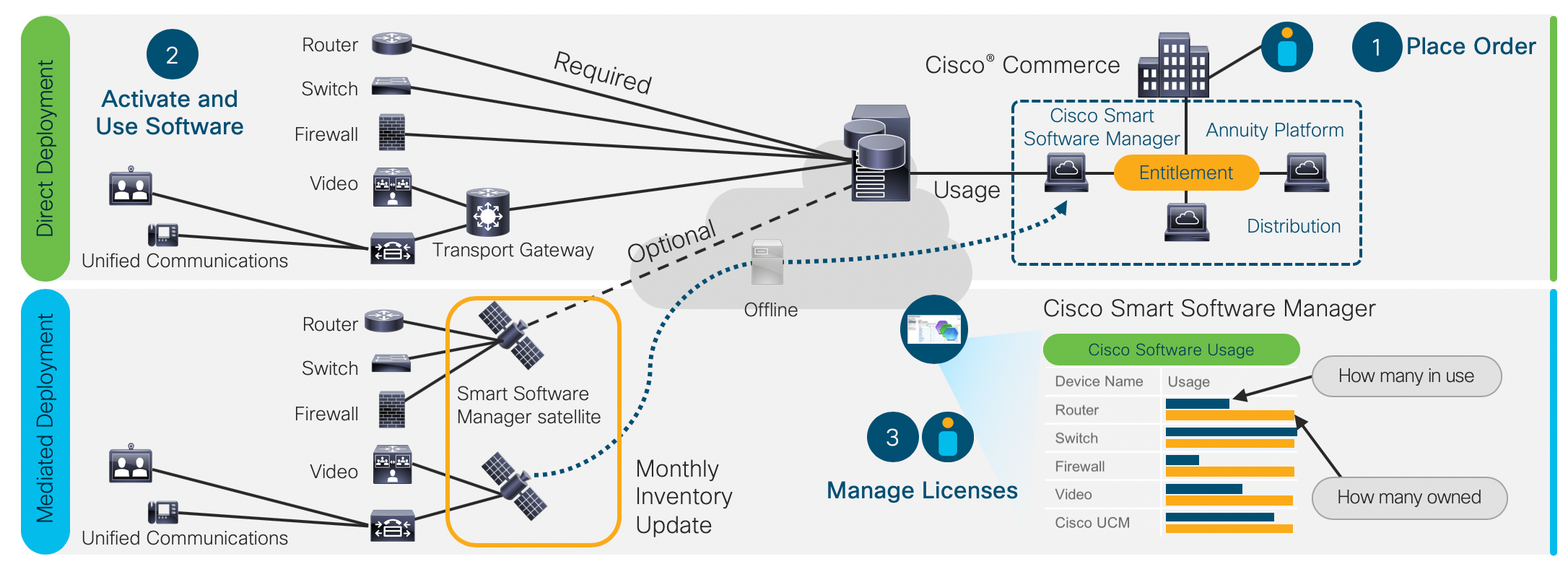
Deploy SSMS
Download and Install SSMS
Download “SSMS_Enhanced_Edition_6.3.0.zip” from CCO software page. Then deploy SSMS by ova file. Ignore this part. Default user: admin, pass: Ciscoadmin!2345
Set new account
login to administrator web page: https://10.75.177.166:8443/admin/#/mainview/
Match your CCO smart account and virtual account.
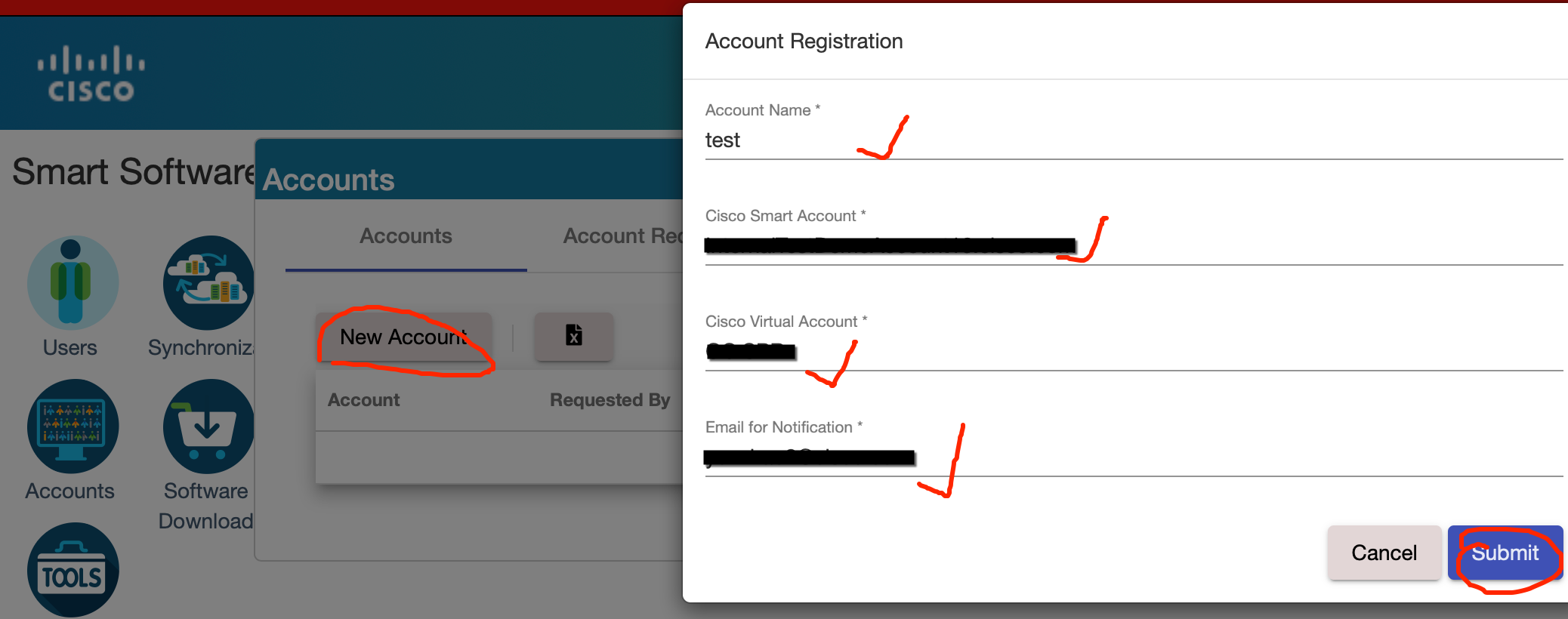
SSMS – Manual Registration
Manual registration.
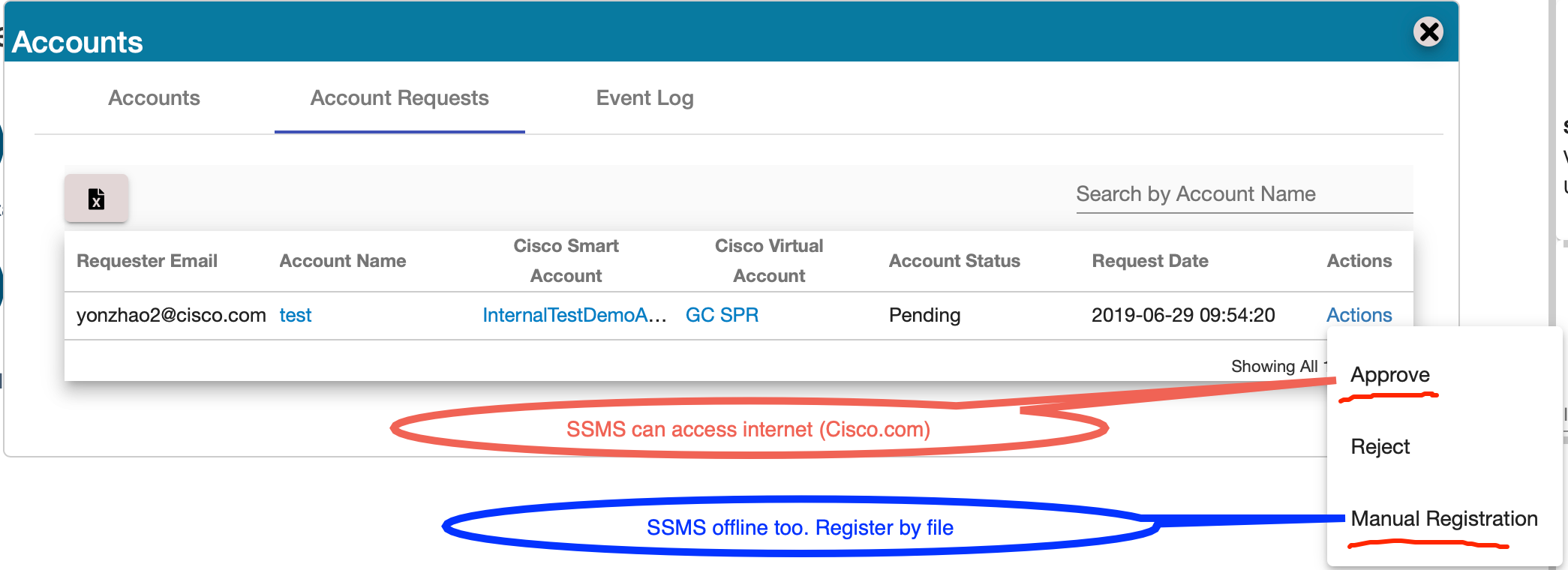
Generate Registration File
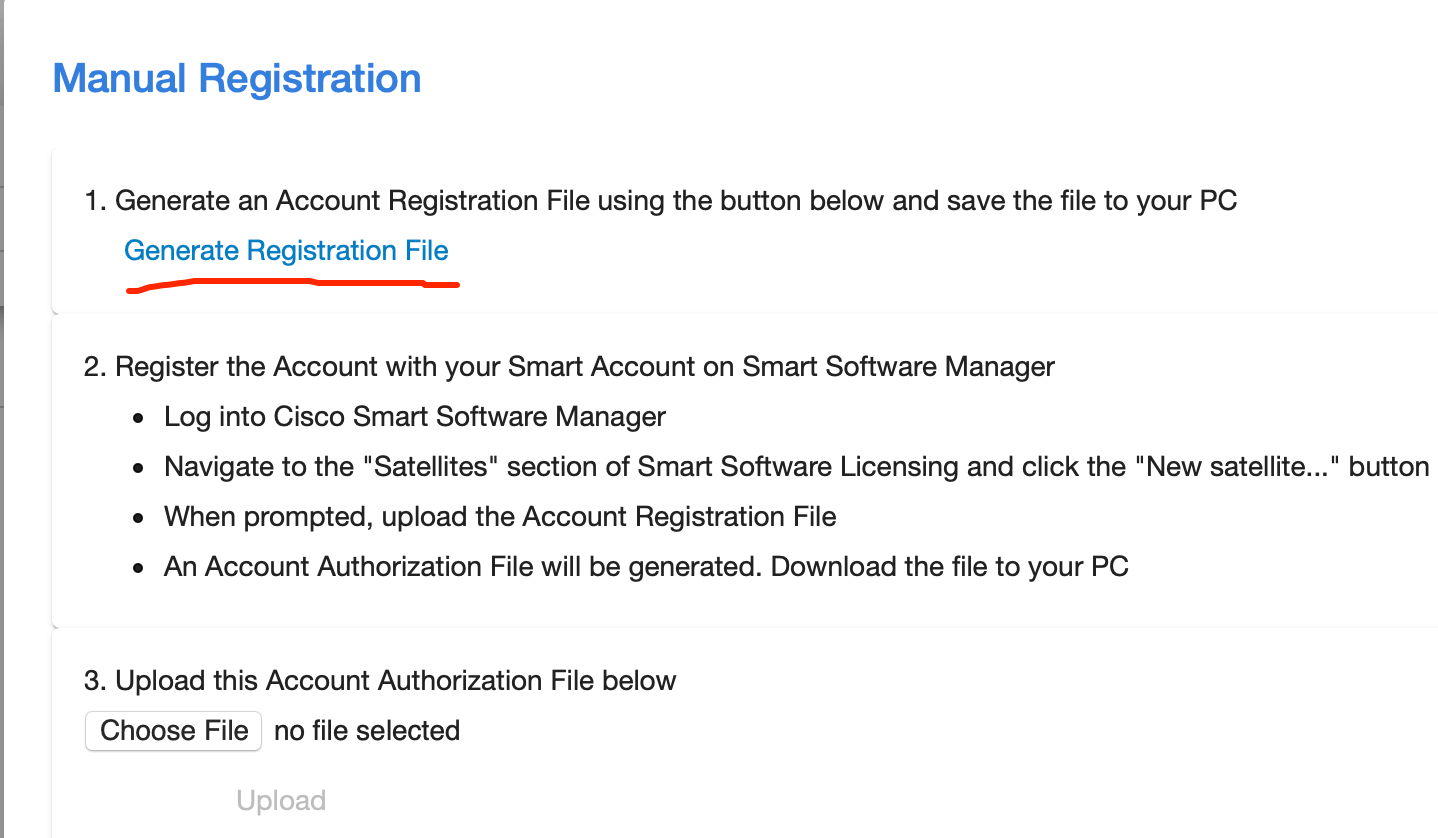
Set up Satellite in software.cisco.com
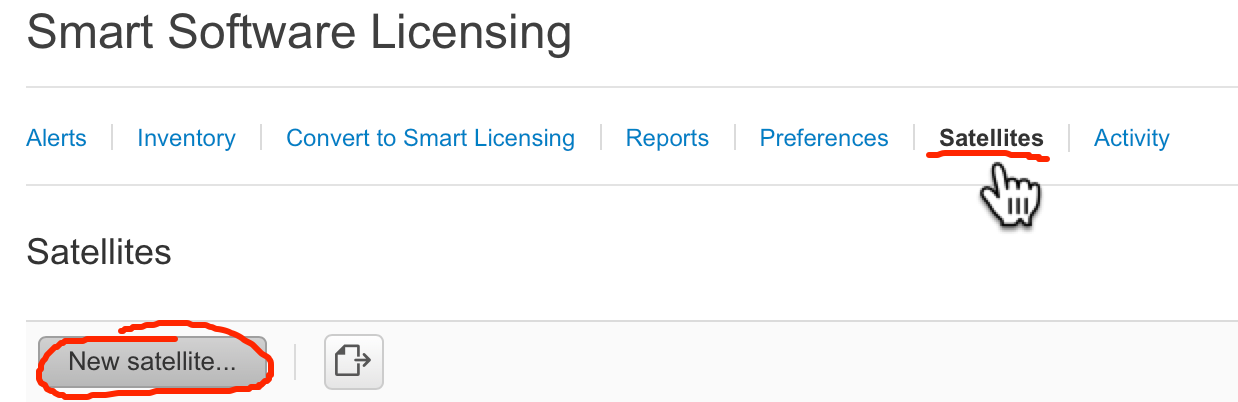
Choose the virtual account and registration file
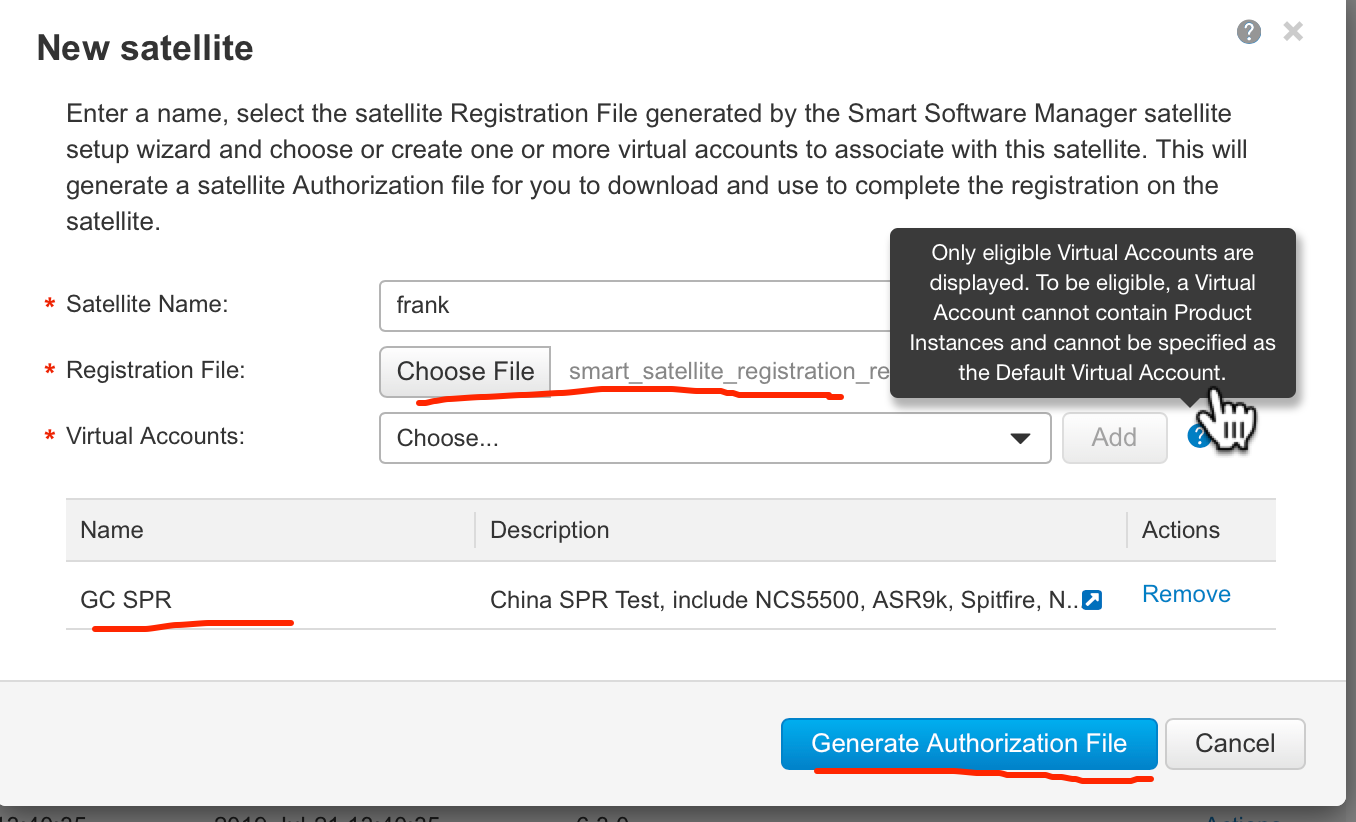
Generated Authorization File
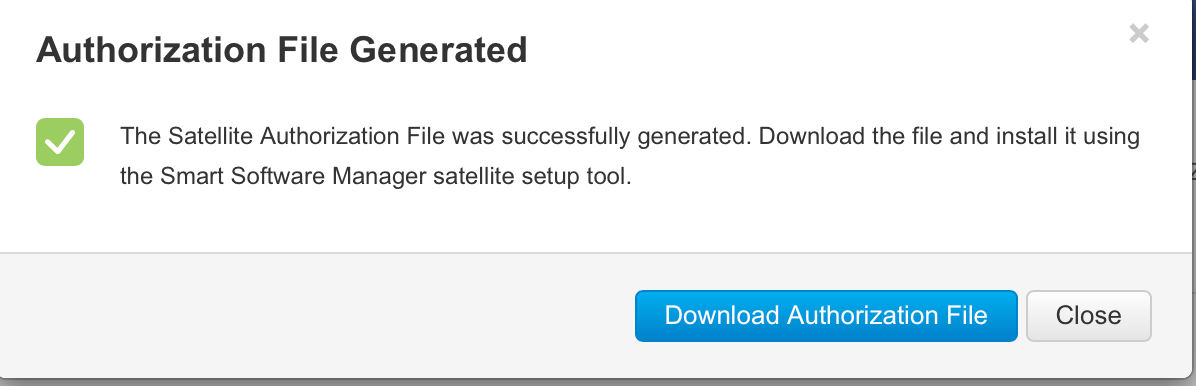
Activate account by upload authorization file
If the customer buys a new smart license in the same account, need to manual sync up again. Then SSMS will get the new smart license
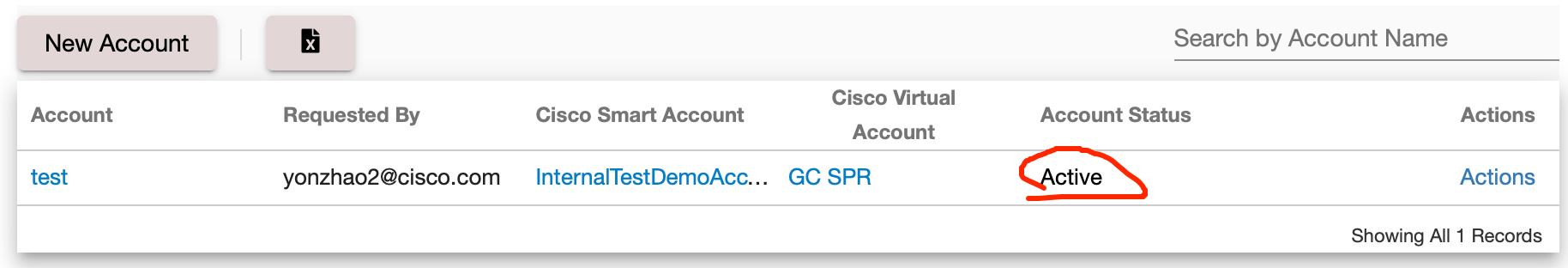
SSMS – Register Token and activate in XRv9k
After login “https://10.75.177.166:8443/#/mainview/“, similar with soft.cisco.com page. You can management account in Administration, or check smart license in License. generate a new token that same as my last article, so ignore at here.
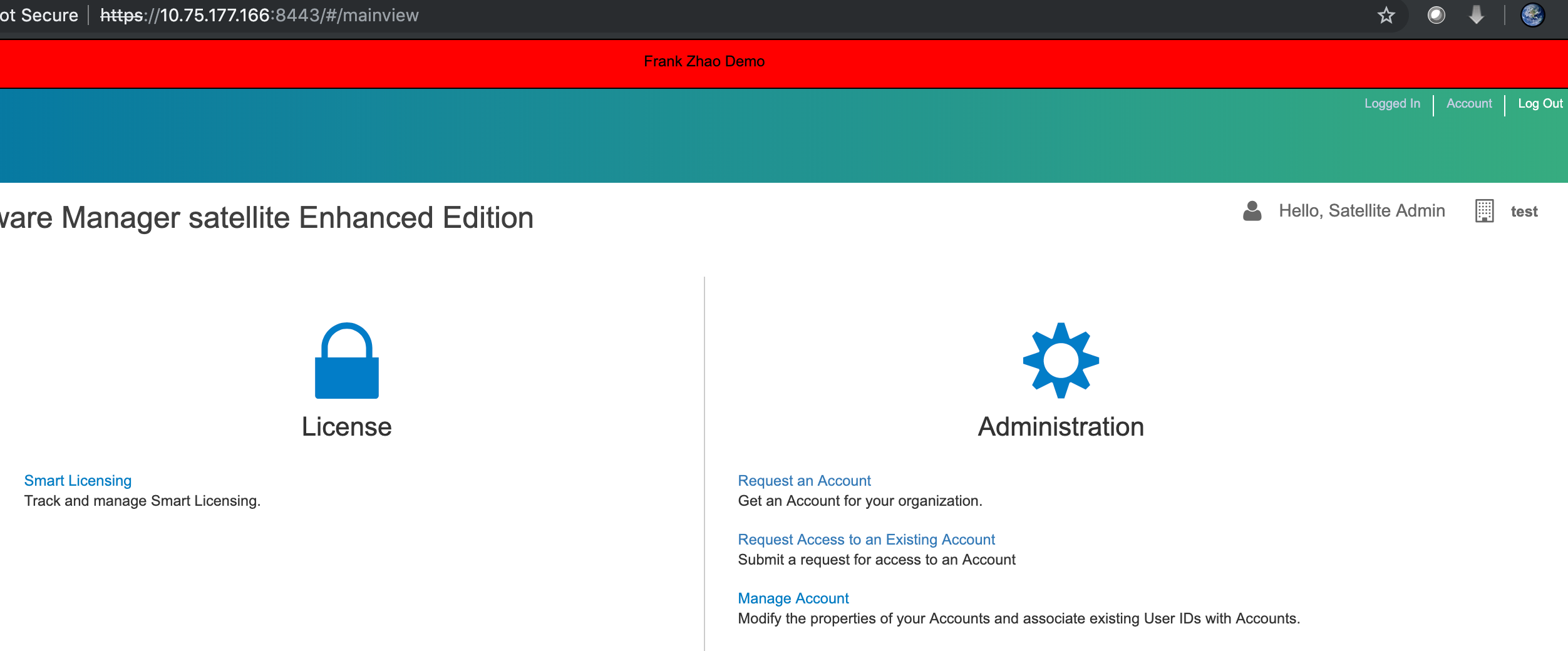
Register token on XRv9k
Register by http is easy, config as follow:
RP/0/RP0/CPU0:iosxrv9000-1#sh run call Thu Jul 18 05:25:18.608 UTC call-home service active contact smart-licensing profile CiscoTAC-1 active destination address http http://10.75.177.166/Transportgateway/services/DeviceRequestHandler destination transport-method http ! !
If register by https, that will have some issue, please check follow link:
How to register your Device using HTTPS to Satellite Smart-licensing Server
版权声明:
本文链接:Activate XRv9k Smart License by SSMS
版权声明:本文为原创文章,仅代表个人观点,版权归 Frank Zhao 所有,转载时请注明本文出处及文章链接