ASR9k Mapping Behavior for “translate 1-to-1 dot1q”
Topology
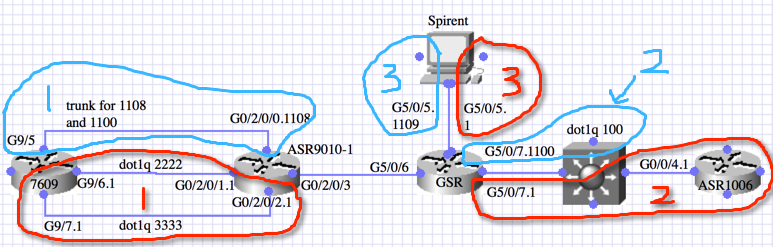
天蓝色属于一个bridge-domain vplstest1000;而红色属于bridge-domain vplstest6002
本文只讨论红色的bridge-domain!
测试目的
验证下ASR9k上的mapping行为 “translate 1-to-1 dot1q”
完整阅读
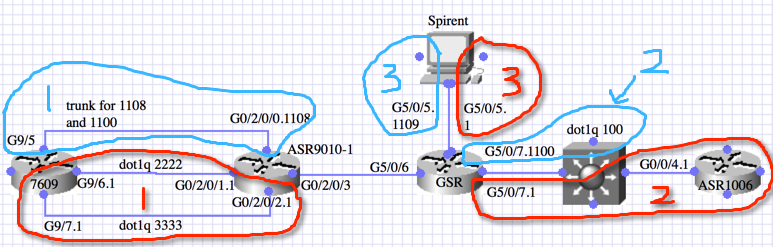
天蓝色属于一个bridge-domain vplstest1000;而红色属于bridge-domain vplstest6002
本文只讨论红色的bridge-domain!
验证下ASR9k上的mapping行为 “translate 1-to-1 dot1q”
完整阅读
注:ASR9k不同于76,split-horizon不能disable;它一共分3组,group 0,1和2,每组的定义不一样。
下面是Xander总结的(https://supportforums.cisco.com/thread/2213114 ):
Three SHG groups are defined for VPLS(SHG0,SHG1 and SHG2). By default, all the bridge-ports( AC or PW ) come in SHG0. When a Split horizon-group is configured under the Bridge-port( either under AC or PW) they come in SHG2. PWs defined under VFI come in SHG1. By definition, Bridge-ports in same SHG(SHG1 and SHG2) won't talk to each other ( this is not applicable for SHG0 though ). SHG0 --- > SHG0,SHG1 and SHG2 SHG1 --- > SHG0 and SHG2 SHG2 ----> SHG0 and SHG1
[对于XR的升级,就我现在所知的有以下几种,如果还有其他的方法,到时再更新]
1. Golden Disk升级
类似于Ghost系统,在现有XR设备(version A)上直接把整个系统文件backup到disk卡中,然后把这个disk卡放到要升级的机箱上(version B),指定boot位置并重启,就可以直接用新系统了(version A)。省了安装系统的时间。但由于需要指定boot路径,另外还需要copy MBI文件到bootflash,所以操作起来感觉不是非常方便。
2013-9-18 更新:
在2010-9-24 更新中的第3和第4小点中,已经总结了一些GoldenDisk的内容。这里再提一下,如果从老版本升级到新版本,如3.6.3到4.0.4,又需要用FAT32,那么一定要把MBI拷贝到bootflash,否则无法识别FAT32;另外还要记住升级前要升级rommona/b的版本,原因下面有解释。在3.6.3上升级rommon的步骤如下:
1. 从官网下载较新的rommon tar文件
2. 拷贝到disk0中
3. 执行upgrade rommon a/b all disk0如果客户安装了很多SMU,又不知道正确的MBI路径,那么可以在老系统中把默认的MBI路径拷贝到bootflash中,然后启动,设备会自动boot这个MBI,如果MBI不正确,它会自动把正确的MBI文件copy到bootflash中,然后重启并用新MBI启动,如下所示:
Install (Node Preparation): Booting with committed software
Install (Node Preparation): Checking free space on /bootflash/
Install (Node Preparation): Copying MBI from /disk0/hfr-os-mbi-4.0.4.CSCuc17728-1.0.0/mbihfr-rp.vm
Install (Node Preparation): Copying MBI to /bootflash/disk0/hfr-os-mbi-4.0.4.CSCuc17728-1.0.0/mbihfr-rp.vm
insthelper: This node was booted with an incorrect MBI (/bootflash/disk0/hfr-os-mbi-4.0.4/mbihfr-rp.vm), rebooting self with correct boot image (/bootflash/disk0/hfr-os-mbi-4.0.4.CSCuc17728-1.0.0/mbihfr-rp.vm).
2. Turboboot 升级
完全重新安装,在Rommon模式中download mini PIE文件,感觉像之前IOS环境下的启动新版本那样。只不过XR是要安装,而IOS直接调用。
3. 直接在原有系统上升级
打个比方说,在windows xp的基础上直接升级到windows 7,这样即使windows 7装完了,在新系统中仍然有老系统的东西。所以一般不推荐用这种方法。对于disk存储介质,最好只有1种操作系统,这样稳定些。
2013-11-29 更新:
在现有系统升级又分两种方式:
一种是直接安装PIE文件,如果你的版本是A,要升级B,那么直接active B的PIE即可,但要注意,A和B的PIE要保持一致才能安装,否则会有兼容,如下所示(注:现有系统升级后,配置是保留的):RP/0/RP0/CPU0:LAB-CRS-1(admin)#show ins ac sum Wed Nov 20 08:56:25.113 UTC Default Profile: Admin Resources SDRs: Owner Active Packages: disk0:hfr-mpls-px-4.0.4 disk0:hfr-mgbl-px-4.0.4 disk0:hfr-mini-px-4.0.4 RP/0/RP0/CPU0:LAB-CRS-1(admin)#install activate disk0:hfr-mini-px-4.2.4 sync Wed Nov 20 08:56:33.503 UTC Install operation 34 '(admin) install activate disk0:hfr-mini-px-4.2.4 synchronous' started by user 'cisco' via CLI at 08:56:33 UTC Wed Nov 20 2013. Error: Cannot proceed with the activation because of the following package incompatibilities: Error: hfr-mgbl-supp-4.0.4 needs iosxr-fwding-4.0.4, or equivalent, to be active on the same nodes. Error: hfr-mgbl-supp-4.0.4 needs hfr-fwding-4.0.4, or equivalent, to be active on the same nodes. Error: hfr-mgbl-supp-4.0.4 needs hfr-base-4.0.4, or equivalent, to be active on the same nodes. Error: hfr-mgbl-supp-4.0.4 needs iosxr-infra-4.0.4, or equivalent, to be active on the same nodes. Error: hfr-mgbl-supp-4.0.4 needs hfr-os-support-4.0.4, or equivalent, to be active on the same nodes. Error: hfr-mgbl-supp-4.0.4 needs iosxr-os-4.0.4, or equivalent, to be active on the same nodes. Error: iosxr-mgbl-4.0.4 needs iosxr-routing-4.0.4, or equivalent, to be active on the same nodes. Error: iosxr-mgbl-4.0.4 needs iosxr-fwding-4.0.4, or equivalent, to be active on the same nodes. Error: iosxr-mgbl-4.0.4 needs iosxr-infra-4.0.4, or equivalent, to be active on the same nodes. Error: iosxr-mgbl-4.0.4 needs iosxr-os-4.0.4, or equivalent, to be active on the same nodes. Error: iosxr-mpls-4.0.4 needs iosxr-routing-4.0.4, or equivalent, to be active on the same nodes. Error: iosxr-mpls-4.0.4 needs iosxr-fwding-4.0.4, or equivalent, to be active on the same nodes. Error: iosxr-mpls-4.0.4 needs iosxr-infra-4.0.4, or equivalent, to be active on the same nodes. Error: iosxr-mpls-4.0.4 needs iosxr-os-4.0.4, or equivalent, to be active on the same nodes. Error: Suggested steps to resolve this: Error: - check the installation instructions. Error: - activate or deactivate the specified packages on the specified nodes. Install operation 34 failed at 08:56:40 UTC Wed Nov 20 2013. RP/0/RP0/CPU0:LAB-CRS-1(admin)# RP/0/RP0/CPU0:LAB-CRS-1(admin)#install add tftp://10.75.41.57/hfr-mgbl-px.pie-4.2.4 sync Wed Nov 20 08:57:39.796 UTC Install operation 35 '(admin) install add /tftp://10.75.41.57/hfr-mgbl-px.pie-4.2.4 synchronous' started by user 'cisco' via CLI at 08:57:39 UTC Wed Nov 20 2013. Info: The following package is now available to be activated: Info: Info: disk0:hfr-mgbl-px-4.2.4 Info: Info: The package can be activated across the entire router. Info: Install operation 35 completed successfully at 08:58:02 UTC Wed Nov 20 2013. RP/0/RP0/CPU0:LAB-CRS-1(admin)#install activate disk0:hfr-mini-px-4.2.4 disk0:hfr-mgbl-px-4.2.4 sync Wed Nov 20 08:58:46.818 UTC Install operation 36 '(admin) install activate disk0:hfr-mini-px-4.2.4 disk0:hfr-mgbl-px-4.2.4 synchronous' started by user 'cisco' via CLI at 08:58:46 UTC Wed Nov 20 2013. Error: Cannot proceed with the activation because of the following package incompatibilities: Error: iosxr-mpls-4.0.4 needs iosxr-routing-4.0.4, or equivalent, to be active on the same nodes. Error: iosxr-mpls-4.0.4 needs iosxr-fwding-4.0.4, or equivalent, to be active on the same nodes. Error: iosxr-mpls-4.0.4 needs iosxr-infra-4.0.4, or equivalent, to be active on the same nodes. Error: iosxr-mpls-4.0.4 needs iosxr-os-4.0.4, or equivalent, to be active on the same nodes. Error: Suggested steps to resolve this: Error: - check the installation instructions. Error: - activate or deactivate the specified packages on the specified nodes. Install operation 36 failed at 08:58:54 UTC Wed Nov 20 2013. RP/0/RP0/CPU0:LAB-CRS-1(admin)# RP/0/RP0/CPU0:LAB-CRS-1(admin)#install deactivate disk0:hfr-mpls-px-4.0.4 Wed Nov 20 08:59:20.777 UTC Install operation 37 '(admin) install deactivate disk0:hfr-mpls-px-4.0.4' started by user 'cisco' via CLI at 08:59:20 UTC Wed Nov 20 2013. Info: Install Method: Parallel Process Restart The install operation will continue asynchronously. RP/0/RP0/CPU0:LAB-CRS-1(admin)#show ins ac sum Wed Nov 20 09:00:36.442 UTC Default Profile: Admin Resources SDRs: Owner Active Packages: disk0:hfr-mgbl-px-4.0.4 disk0:hfr-mini-px-4.0.4 RP/0/RP0/CPU0:LAB-CRS-1(admin)# RP/0/RP0/CPU0:LAB-CRS-1(admin)#install activate disk0:hfr-mini-px-4.2.4 disk0:hfr-mgbl-px-4.2.4 sync Wed Nov 20 09:00:50.380 UTC Install operation 38 '(admin) install activate disk0:hfr-mini-px-4.2.4 disk0:hfr-mgbl-px-4.2.4 synchronous' started by user 'cisco' via CLI at 09:00:50 UTC Wed Nov 20 2013. Info: This operation will reload the following nodes in parallel: Info: 0/7/CPU0 (LC) (SDR: Owner) Info: 0/15/SP (MSC-DRP-SP) (Admin Resource) Info: 0/15/CPU0 (LC) (SDR: Owner) Info: 0/RP0/CPU0 (CRS16-RP-x86) (SDR: Owner) Info: 0/FC0/SP (SP) (Admin Resource) Info: 0/FC1/SP (SP) (Admin Resource) Info: 0/AM0/SP (SP) (Admin Resource) Info: 0/AM1/SP (SP) (Admin Resource) Info: 0/SM2/SP (140G-Fabric-SP-B) (Admin Resource) Info: 0/SM3/SP (140G-Fabric-SP-B) (Admin Resource) Info: 0/SM4/SP (140G-Fabric-SP-B) (Admin Resource) Info: 0/SM5/SP (140G-Fabric-SP-B) (Admin Resource) Info: 0/SM6/SP (140G-Fabric-SP-B) (Admin Resource) Info: 0/SM7/SP (140G-Fabric-SP-B) (Admin Resource) Proceed with this install operation (y/n)? [y] Info: Install Method: Parallel Reload Info: The changes made to software configurations will not be persistent across system reloads. Use the command '(admin) install commit' to make changes persistent. Info: Please verify that the system is consistent following the software change using the following commands: Info: show system verify Info: install verify packages Install operation 38 completed successfully at 09:06:24 UTC Wed Nov 20 2013. RP/0/RP0/CPU0:LAB-CRS-1(admin)#另一种方式是直接安装下载后的TAR文件,或者自己做的一个TAR文件,以后有机会抓着部分信息,在更新上去。
关于rommon的一些问题
CRS一共有两个rommon,rommon A和rommon B。平时启动都是rommon B,rommon A只做一些工厂检测用。[如果rommon A的版本不低于1.52(这是CRS的需求,9k的另需要确认),就不用升级rommon A。因为每次启动都会由rommon A 去disk卡中check一些信息,感觉像是rommon在加载一些命令集(monlib ?),使得如果rommonB不能启动,或是坏了,可以直接从rommon A启动进行检测。如果版本低于1.52,rommon A就会不识别fat32的disk,所以就停在那里无法继续进行加载rommon B,如果是fat16,就没有任何问题]
完整阅读