TRex Advance stateful mode Example
详细内容可以查阅:TRex Advance stateful support
在之前的文章中,介绍过Trex Stateless Mode的简单使用方法,在这里介绍下ASTF模式是如何工作的,并且如何统计信息的;另外在这个例子中,主要是通过变更PCAP报文中的原和目的地址,并以Server/Client方式发送流量并统计;
Topology
Trex-Server1 (100.0.0.1)------ (100.0.0.2)Router1 ---- network ----- Router2(100.1.1.2) ------ (100.1.1.1)Trex-Server2Trex-Server1 Config
Trex 配置文件
[root@trex-161 v2.87]# more /etc/trex_cfg.yaml
- port_limit : 2
version : 2
interfaces : ["00:04.0", "dummy"]
port_info :
- default_gw : 100.0.0.2
ip : 100.0.0.1
- default_gw : 100.1.1.2
ip : 100.1.1.1python文件
[root@trex-161 v2.87]# more astf/http_simple_port_tunable.py
from trex.astf.api import *
class Prof1():
def __init__(self):
pass
def create_profile(self,port):
# ip generator
ip_gen_c = ASTFIPGenDist(ip_range=["1.0.0.0", "1.0.0.255"], distribution="seq")
ip_gen_s = ASTFIPGenDist(ip_range=["211.0.0.0", "211.0.0.255"], distribution="seq")
ip_gen = ASTFIPGen(glob=ASTFIPGenGlobal(ip_offset="1.0.0.0"),
dist_client=ip_gen_c,
dist_server=ip_gen_s)
return ASTFProfile(default_ip_gen=ip_gen,
cap_list=[ASTFCapInfo(file="../avl/delay_10_http_browsing_0.pcap",
cps=2.776,
port=port)])
def get_profile(self, **kwargs):
port= kwargs.get('port',80)
return self.create_profile(port)
def register():
return Prof1()Trex-Server2 Config
Trex 配置文件
[root@trex-162 v2.87]# more /etc/trex_cfg.yaml
- port_limit : 2
version : 2
interfaces : ["00:04.0", "dummy"]
port_info :
- default_gw : 100.0.0.2
ip : 100.0.0.1
- default_gw : 100.1.1.2
ip : 100.1.1.1python文件
[root@trex-162 v2.87]# more astf/http_simple_port_tunable.py
from trex.astf.api import *
class Prof1():
def __init__(self):
pass
def create_profile(self,port):
# ip generator
ip_gen_c = ASTFIPGenDist(ip_range=["211.0.0.0", "211.0.0.255"], distribution="seq")
ip_gen_s = ASTFIPGenDist(ip_range=["1.0.0.0", "1.0.0.255"], distribution="seq")
ip_gen = ASTFIPGen(glob=ASTFIPGenGlobal(ip_offset="1.0.0.0"),
dist_client=ip_gen_c,
dist_server=ip_gen_s)
return ASTFProfile(default_ip_gen=ip_gen,
cap_list=[ASTFCapInfo(file="../avl/delay_10_http_browsing_0.pcap",
cps=2.776,
port=port)])
def get_profile(self, **kwargs):
port= kwargs.get('port',80)
return self.create_profile(port)
def register():
return Prof1()在Server/Client上启动Trex
[root@trex-161 v2.87]# ./t-rex-64 -i --astf[root@trex-162 v2.87]# ./t-rex-64 -i --astf在Server/Client上开启双向流量
进入Trex Console中,可以在这里控制打流,停流,更新流,以及查看报文收发信息等;注意需要先在Server测start 流量,此时流量不会立即发送,直到在Client测start流量后,两边才开始发送流量并统计,但反过来则会立即发送单向流量,所以这点需要注意;
[root@trex-161 v2.87]# ./trex-console
Using 'python' as Python interpeter
Connecting to RPC server on localhost:4501 [SUCCESS]
Connecting to publisher server on localhost:4500 [SUCCESS]
Acquiring ports [0]: [SUCCESS]
Server Info:
Server version: v2.87 @ ASTF
Server mode: Advanced Stateful
Server CPU: 1 x QEMU Virtual CPU version 2.5+
Ports count: 1 x 10Gbps @ Virtio network device
-=TRex Console v3.0=-
Type 'help' or '?' for supported actions
trex>ping -p 0 -d 100.0.0.2
Pinging 100.0.0.2 from port 0 with 64 bytes of data:
Reply from 100.0.0.2: bytes=64, time=52.90ms, TTL=255
Reply from 100.0.0.2: bytes=64, time=3.88ms, TTL=255
Reply from 100.0.0.2: bytes=64, time=4.65ms, TTL=255
Reply from 100.0.0.2: bytes=64, time=4.40ms, TTL=255
Reply from 100.0.0.2: bytes=64, time=2.97ms, TTL=255
trex>
trex>start -h
usage: start [-h] -f FILE [-m MULT] [-d TIME] [-t T1=VAL[,T2=VAL ...]] [--nc]
[-l LATENCY_PPS] [--ipv6] [--clients CLIENTS [CLIENTS ...] |
--servers-only] [--pid PROFILE]
Start traffic command
optional arguments:
-h, --help show this help message and exit
-f FILE File path to use
-m MULT Sent traffic numeric multiplier
-d TIME Set duration time for job.
-t T1=VAL[,T2=VAL ...]
Sets tunables for a profile. Example: '-t
fsize=100,pg_id=7'
--nc Faster flow termination at the end of the test, see
--nc in the manual
-l LATENCY_PPS start latency streams
--ipv6 Convert traffic to IPv6
--clients CLIENTS [CLIENTS ...]
Only those client interfaces will send traffic.
--servers-only All client interfaces will be disabled.
--pid PROFILE A list of profiles on which to apply the command.
Default profile id is "_" when not specified.
trex>
trex>start -f astf/http_simple_port_tunable.py -m 1000 -d 1000 --servers-only
Loading traffic at acquired ports. [SUCCESS]
Starting traffic. [SUCCESS]
31.82 [ms][root@trex-162 v2.87]# ./trex-console
Using 'python' as Python interpeter
Connecting to RPC server on localhost:4501 [SUCCESS]
Connecting to publisher server on localhost:4500 [SUCCESS]
Acquiring ports [0]: [SUCCESS]
*** Warning - Port 0 destination is unresolved ***
Server Info:
Server version: v2.87 @ ASTF
Server mode: Advanced Stateful
Server CPU: 1 x QEMU Virtual CPU version 2.5+
Ports count: 1 x 10Gbps @ Virtio network device
-=TRex Console v3.0=-
Type 'help' or '?' for supported actions
trex>
trex>start -f astf/http_simple_port_tunable.py -m 1000 -d 1000 --clients 0
Loading traffic at acquired ports. [SUCCESS]
Starting traffic. [SUCCESS]
43.10 [ms]在Console中通过“TUI”查看流量
下面是Server测输出,主要以Server信息为主,在这个界面下,按“ESC”可以调出控制版面,并根据需求选择输出信息;在不退出TUI的情况下,也可以对流量进行控制,并实时观察流量的变化;
Global Statistitcs
connection : localhost, Port 4501 total_tx_L2 : 85.09 Kbps
version : ASTF @ v2.87 total_tx_L1 : 114.43 Kbps
cpu_util. : 0.49% @ 1 cores (1 per dual port) total_rx : 114.55 Kbps
rx_cpu_util. : 0.0% / 0 pps total_pps : 183.38 pps
async_util. : 0.07% / 9.95 Kbps drop_rate : 0 bps
total_cps. : 0 cps queue_full : 0 pkts
Port Statistics
port | 0
-----------+------------------
owner | root
link | UP
state | TRANSMITTING
speed | 10 Gb/s
CPU util. | 0.49%
-- |
Tx bps L2 | 85.09 Kbps
Tx bps L1 | 114.43 Kbps
Tx pps | 183.38 pps
Line Util. | 0 %
--- |
Rx bps | 114.55 Kbps
Rx pps | 183.51 pps
---- |
opackets | 16646
ipackets | 16662
obytes | 965518
ibytes | 1300162
tx-pkts | 16.65 Kpkts
rx-pkts | 16.66 Kpkts
tx-bytes | 965.52 KB
rx-bytes | 1.3 MB
----- |
oerrors | 0
ierrors | 0
status: /
browse: 'ESC' - console, 'q' - quit, 'd' - dashboard, 'u' - util, 't' - astf, 'l' - latency,
dashboard: 'n' - reset view, 'o' - owned ports, 'a' - all ports, 'c' - clear, 下面是按了“ESC”后输出的信息
status: -
browse: 'ESC' - console, 'q' - quit, 'd' - dashboard, 'u' - util, 't' - astf, 'l' - latency,
dashboard: 'n' - reset view, 'o' - owned ports, 'a' - all ports, 'c' - clear, 下面是Client测,注意里面的drop需要被忽略掉,主要是因为在Server/Client模式使用了双向流量,详细可以看这个帖子;
Global Statistitcs
connection : localhost, Port 4501 total_tx_L2 : 6.94 Mbps
version : ASTF @ v2.87 total_tx_L1 : 8.72 Mbps
cpu_util. : 3.6% @ 1 cores (1 per dual port) total_rx : 364.75 bps
rx_cpu_util. : 0.0% / 0 pps total_pps : 11.12 Kpps
async_util. : 0.08% / 10.02 Kbps drop_rate : 6.94 Mbps
total_cps. : 2.78 Kcps queue_full : 0 pkts
Port Statistics
port | 0
-----------+------------------
owner | root
link | UP
state | TRANSMITTING
speed | 10 Gb/s
CPU util. | 3.6%
-- |
Tx bps L2 | 6.94 Mbps
Tx bps L1 | 8.72 Mbps
Tx pps | 11.12 Kpps
Line Util. | 0.09 %
--- |
Rx bps | 364.75 bps
Rx pps | 0.99 pps
---- |
opackets | 1390674
ipackets | 127
obytes | 108472572
ibytes | 5842
tx-pkts | 1.39 Mpkts
rx-pkts | 127 pkts
tx-bytes | 108.47 MB
rx-bytes | 5.84 KB
----- |
oerrors | 0
ierrors | 0
status: -
Press 'ESC' for navigation panel...
status: 验证报文信息
原始PCAP报文
“delay_10_http_browsing_0.pcap”这个报文可以在Trex的“avl”目录中找到,如下是报文截图:
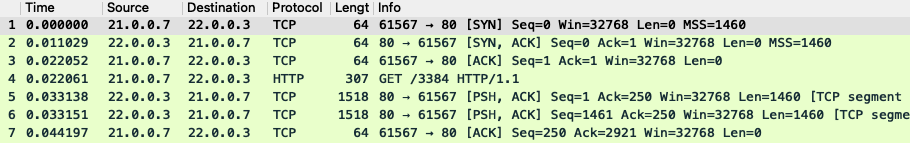
下面是通过trex打出来的报文截图,报文是在Router1面向Trex Server的端口抓的:
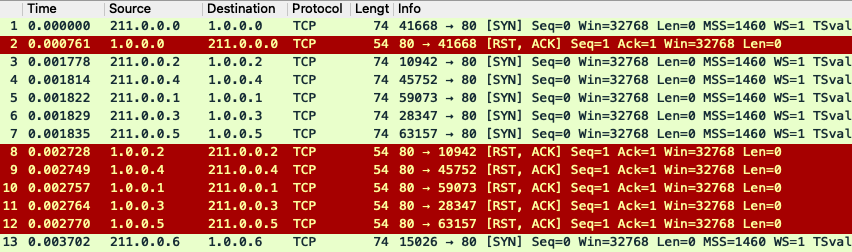
版权声明:
本文链接:TRex Advance stateful mode Example
版权声明:本文为原创文章,仅代表个人观点,版权归 Frank Zhao 所有,转载时请注明本文出处及文章链接
Hi Frank. 能請教你關於trex的問題嗎,我的公司想利用此軟體測試低階switch的throughput ,遇到了一個小問題是switch的interface是5port 我利用虛擬port去滿足偶數時,他會有drop rate是正常的嗎
正常5个port直接蛇形,只需连2个port就可以把流量打起来了,你说的虚拟port满足偶数是什么意思?此时哪端有drop?多大流量时有drop?