Install/Use Yangsuite by Docker
Cisco finally published the YangSuit at Devnet at Feb 2021, that can be downloaded and used by customer, and it is Free! I updated the installation section of the article to use the public version, other section should similar and not update.
Cisco YANG Suite provides a set of tools and plugins to learn, test, and adopt YANG programmable interfaces such as NETCONF, RESTCONF, gNMI and more.
YANG Suite will provides network operators with a common tool to interact with Cisco IOS XE, IOS XR, and the NX-OS Network Operating Systems as they look to modernize their network management and migrate from traditional network management tools.
https://developer.cisco.com/yangsuite/?utm_campaign=yang21&utm_source=social&utm_medium=dntwitter-yang-ww
Install
xxx:~ xxx$ git clone https://github.com/CiscoDevNet/yangsuite
xxx:~ xxx$ cd yangsuite/docker/ ; ./gen_test_certs.sh
xxx:docker xxx$ pwd
/Users/xxx/yangsuite/docker
xxx:docker xxx$ docker-compose up
Creating network "docker_default" with the default driver
Creating volume "docker_static-content" with default driver
Creating volume "docker_uwsgi" with default driver
Building yangsuite
……Check Status
xxx:docker xxx$ docker ps -a
CONTAINER ID IMAGE COMMAND CREATED STATUS PORTS NAMES
8fe7fb90305d backup:latest "/code/run_cron.sh" 17 minutes ago Up 43 seconds docker_backup_1
ab964c5132af nginx:latest "/docker-entrypoint.…" 17 minutes ago Up 42 seconds 0.0.0.0:80->80/tcp, 0.0.0.0:443->443/tcp docker_nginx_1
288cef902d8a yangsuite:latest "/yangsuite/migrate_…" 17 minutes ago Up 43 seconds 0.0.0.0:9339->9339/tcp, 0.0.0.0:50051-50052->50051-50052/tcp, 0.0.0.0:57344-57345->57344-57345/tcp docker_yangsuite_1Enable External Access
At default, YangSuit only be accessed by localhost, and will have follow alarms if you access from external:
yangsuite_1 | [04/Feb/2021 23:58:33] ERROR [django.security.DisallowedHost:74] Invalid HTTP_HOST header: '10.125.6.211'. You may need to add '10.125.6.211' to ALLOWED_HOSTS.
nginx_1 | 172.21.0.1 - - [04/Feb/2021:23:58:33 +0000] "GET / HTTP/2.0" 400 26 "-" "Mozilla/5.0 (Windows NT 10.0; Win64; x64) AppleWebKit/537.36 (KHTML, like Gecko) Chrome/87.0.4280.141 Safari/537.36"
yangsuite_1 | [pid: 41|app: 0|req: 6/37] 172.21.0.1 () {54 vars in 958 bytes} [Thu Feb 4 23:58:32 2021] GET / => generated 26 bytes in 741 msecs (HTTP/2.0 400) 1 headers in 53 bytes (1 switches on core 0)
yangsuite_1 | [04/Feb/2021 23:58:33] ERROR [django.security.DisallowedHost:74] Invalid HTTP_HOST header: '10.125.6.211'. You may need to add '10.125.6.211' to ALLOWED_HOSTS.
yangsuite_1 | [pid: 42|app: 0|req: 17/38] 172.21.0.1 () {54 vars in 897 bytes} [Thu Feb 4 23:58:33 2021] GET /favicon.ico => generated 26 bytes in 251 msecs (HTTP/2.0 400) 1 headers in 53 bytes (1 switches on core 0)
nginx_1 | 172.21.0.1 - - [04/Feb/2021:23:58:34 +0000] "GET /favicon.ico HTTP/2.0" 400 26 "https://10.125.6.211/" "Mozilla/5.0 (Windows NT 10.0; Win64; x64) AppleWebKit/537.36 (KHTML, like Gecko) Chrome/87.0.4280.141 Safari/537.36"How to add my ip to “ALLOWED_HOSTS”? Where is “ALLOWED_HOSTS”? We can find the file that include “ALLOWED_HOSTS” key word in the docker forder by “grep”, as follow:
xxx:yangsuite xxx$ pwd
/Users/xxx/yangsuite
xxx:yangsuite xxx$ grep -rn 'ALLOWED_HOSTS' *
docker/yangsuite/production.py:13:if 'DJANGO_ALLOWED_HOSTS' in os.environ:
docker/yangsuite/production.py:14: ALLOWED_HOSTS = os.getenv('DJANGO_ALLOWED_HOSTS', 'localhost').split()
docker/yangsuite/production.py:16: ALLOWED_HOSTS = 'localhost'
docker/docker-compose.yml:11: - DJANGO_ALLOWED_HOSTS=localhost
docker/ys-data/logs/yangsuite.log:70:Invalid HTTP_HOST header: '127.0.0.1'. You may need to add '127.0.0.1' to ALLOWED_HOSTS.
docker/ys-data/logs/yangsuite.log:298:Invalid HTTP_HOST header: '10.125.6.211'. You may need to add '10.125.6.211' to ALLOWED_HOSTS.
docker/ys-data/logs/yangsuite.log:300:Invalid HTTP_HOST header: '10.125.6.211'. You may need to add '10.125.6.211' to ALLOWED_HOSTS.Then only change “docker-compose.yml” that is ok:
xxx:yangsuite xxx$ grep -rn 'ALLOWED_HOSTS' *
docker/yangsuite/production.py:13:if 'DJANGO_ALLOWED_HOSTS' in os.environ:
docker/yangsuite/production.py:14: ALLOWED_HOSTS = os.getenv('DJANGO_ALLOWED_HOSTS', 'localhost').split()
docker/yangsuite/production.py:16: ALLOWED_HOSTS = 'localhost'
docker/docker-compose.yml:11: - DJANGO_ALLOWED_HOSTS= *Open Yangsuit
https://localhost
or
https://IP
Default username and password:
xxx:yangsuite xxx$ grep -Ern 'USER|PASS' *
docker/yangsuite/migrate_and_start.sh:18:USERNAME=${YS_ADMIN_USER:-admin}
docker/yangsuite/migrate_and_start.sh:19:PASSWORD=${YS_ADMIN_PASS:-superuser}
docker/yangsuite/migrate_and_start.sh:22:[ -z "${YS_ADMIN_USER}" ] && echo "No YS_ADMIN_USER set, using username: ${USERNAME}"
docker/yangsuite/migrate_and_start.sh:23:[ -z "${YS_ADMIN_PASS}" ] && echo "No YS_ADMIN_PASS set, using password: ${PASSWORD} [WARNING: Please change this via the admin page]"
docker/yangsuite/migrate_and_start.sh:24:echo "from django.contrib.auth.models import User; User.objects.create_superuser('${USERNAME}', '${EMAIL}', '${PASSWORD}')" | ${PY} ${YS_DIR}/manage.py shell
docker/docker-compose.yml:13: - YS_ADMIN_USER=admin
docker/docker-compose.yml:15: - YS_ADMIN_PASS=superuser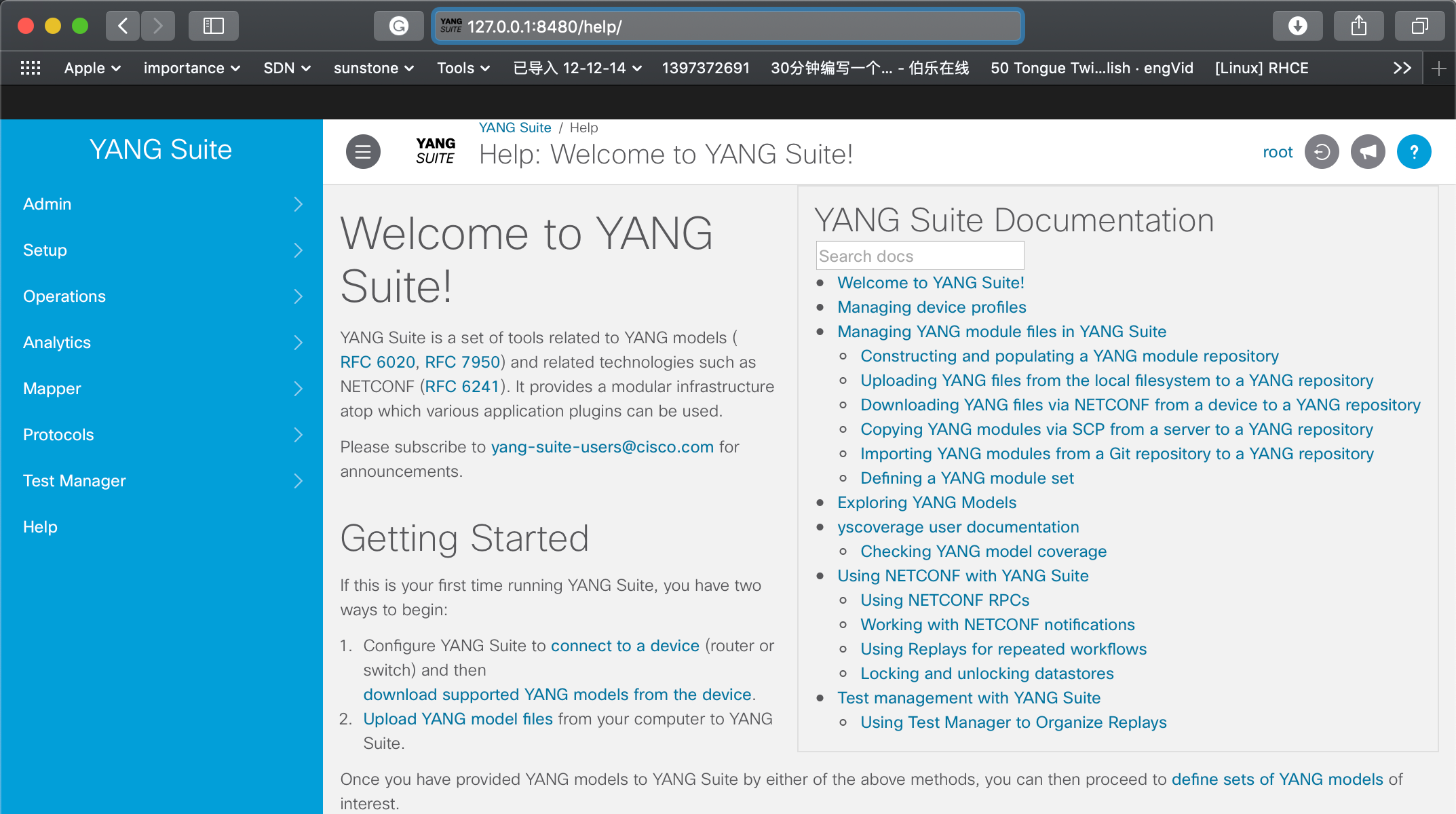
Add devices
Ignore or fill profile info (General Info, NETCONF, and SSH) when added devices. After added devices, you will found the devices on the right side.
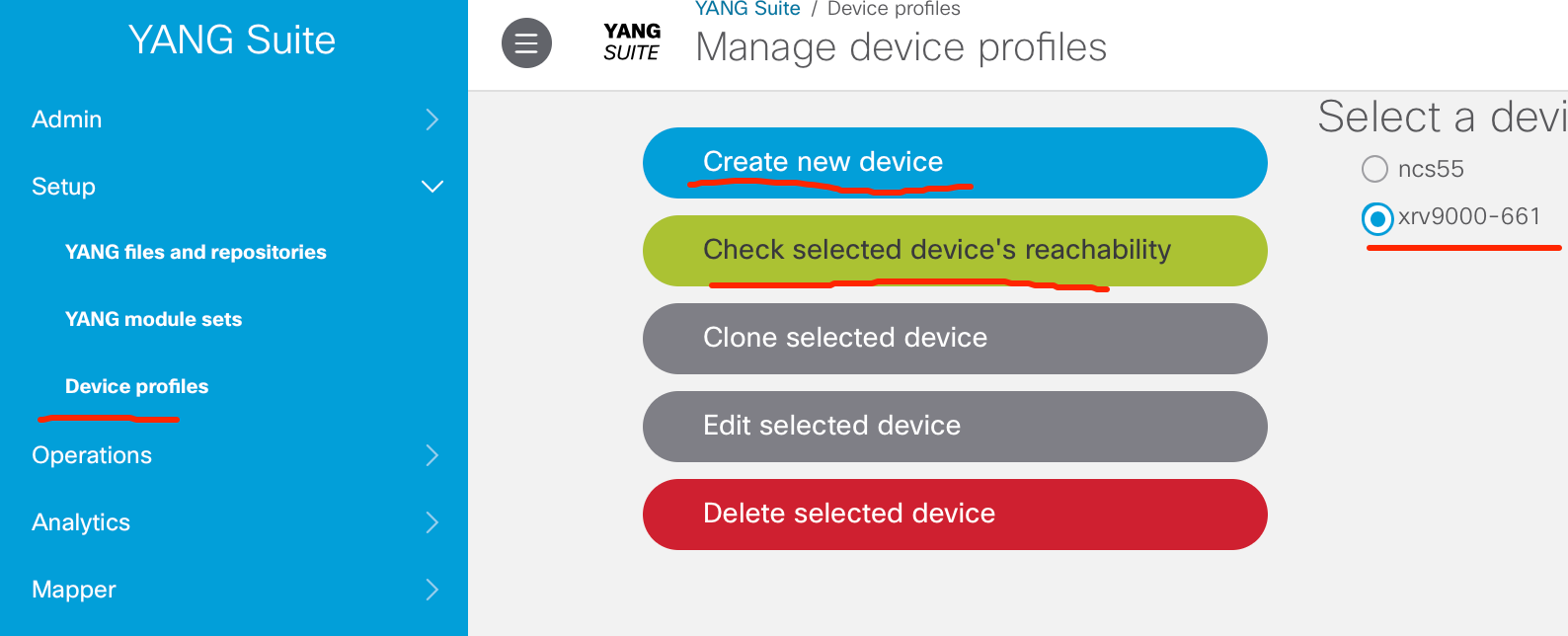
Get YANG File
Add YANG repositories
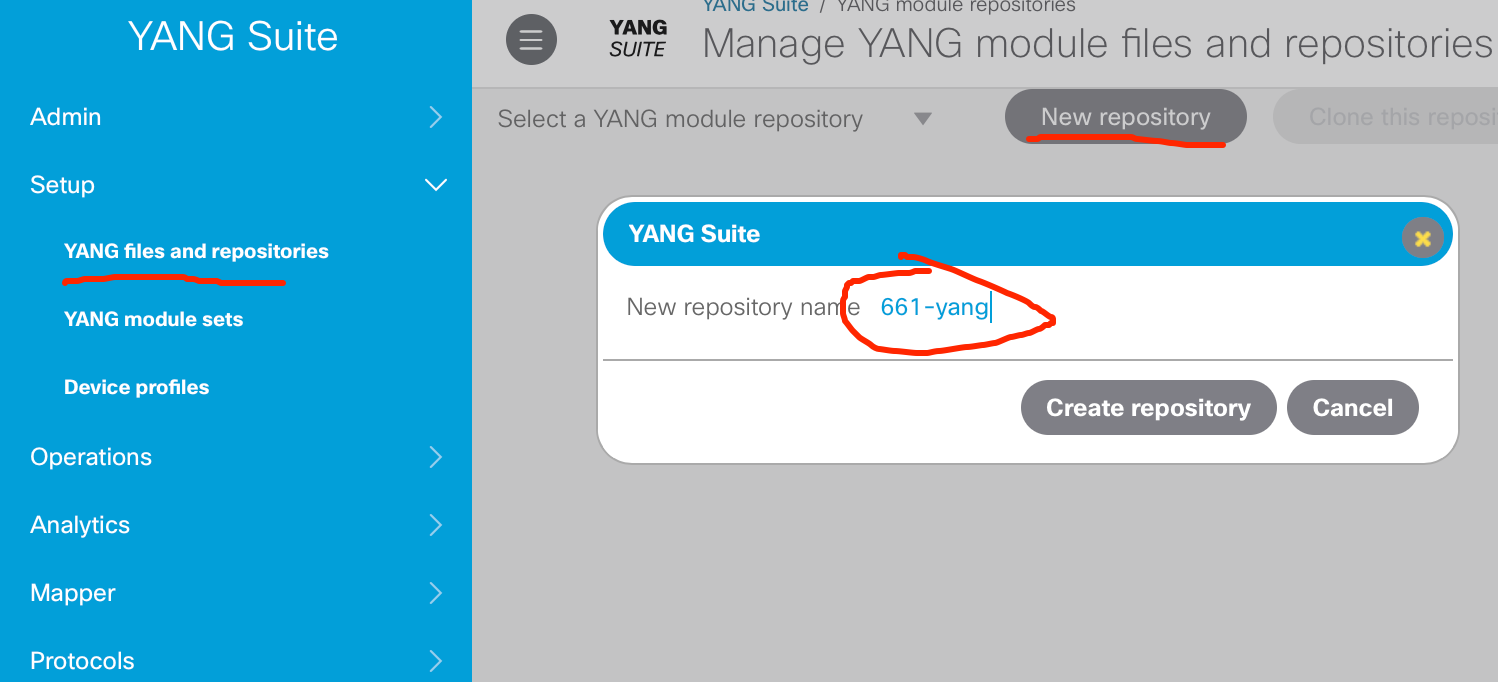
Download YANG file
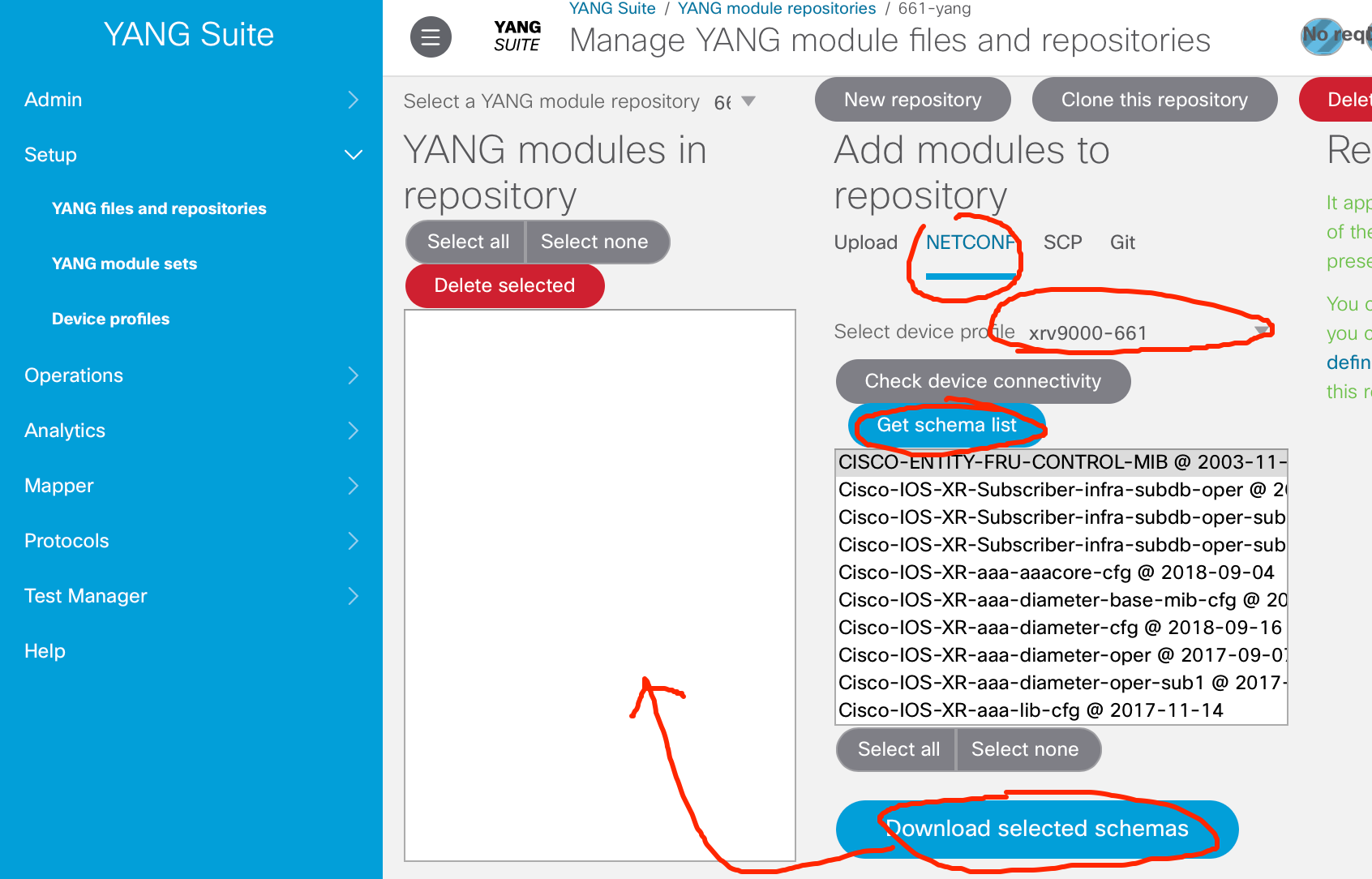
Check file in MacOS
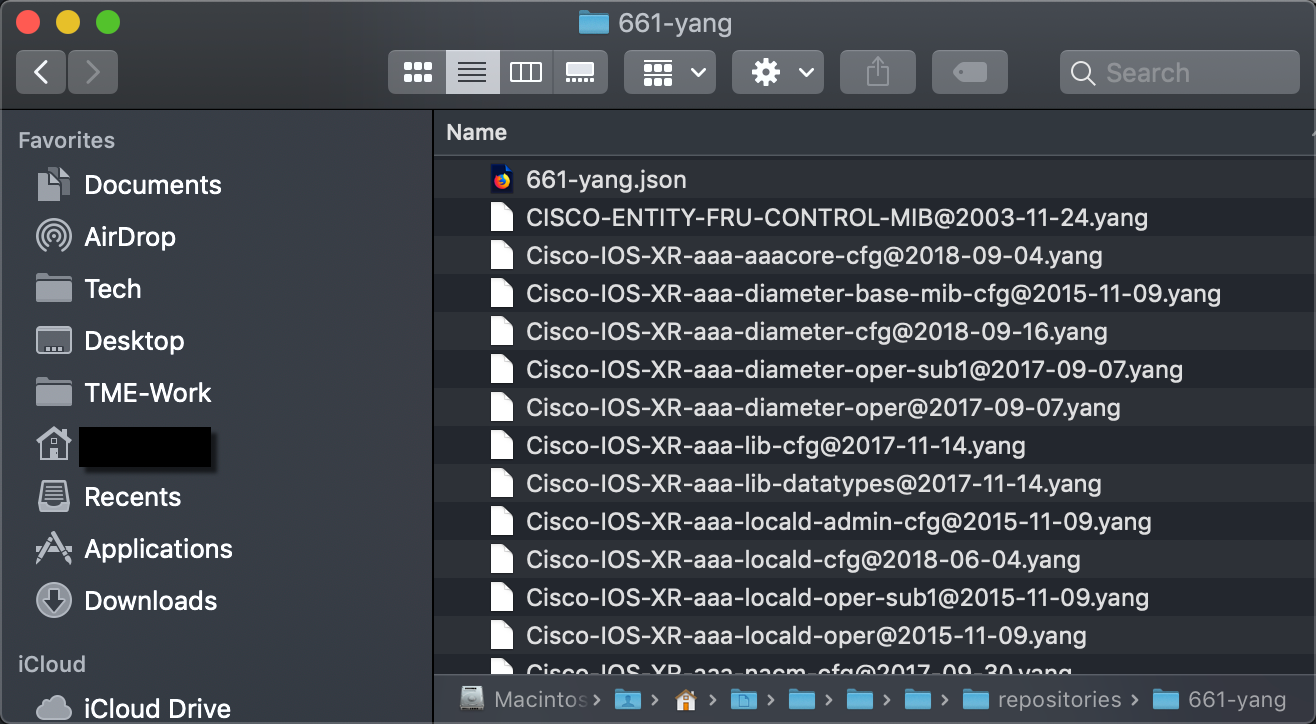
Set YANG Module
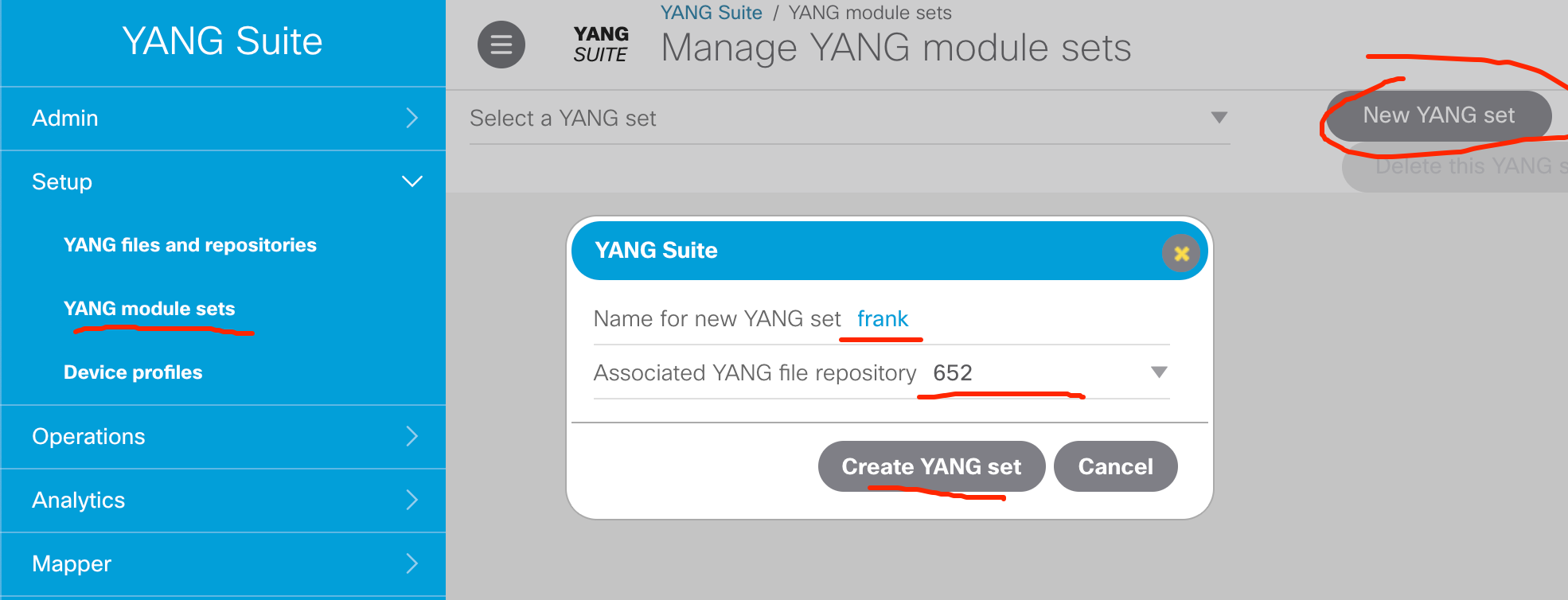
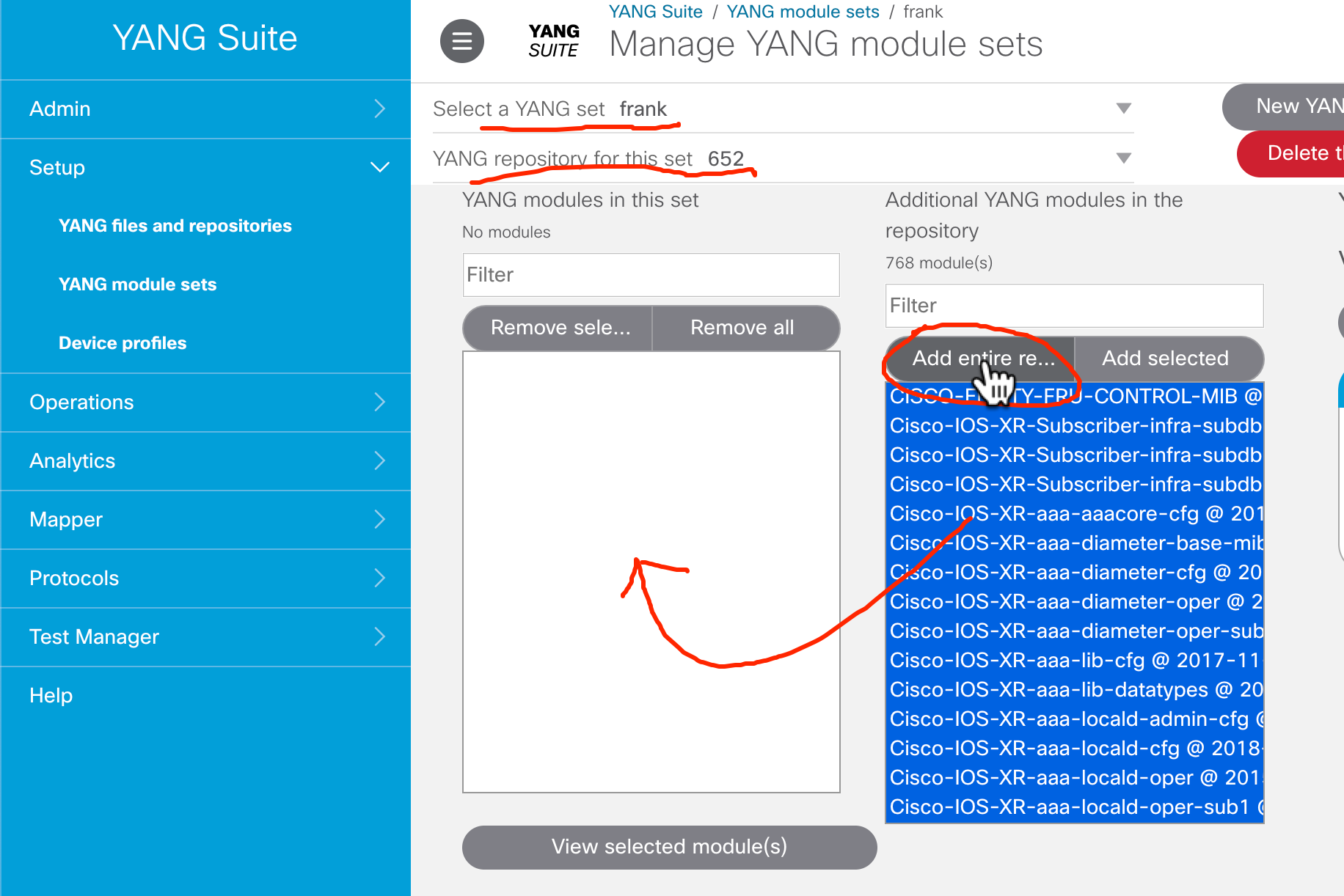
Build RPC and Testing Netconf
Build RPC XML
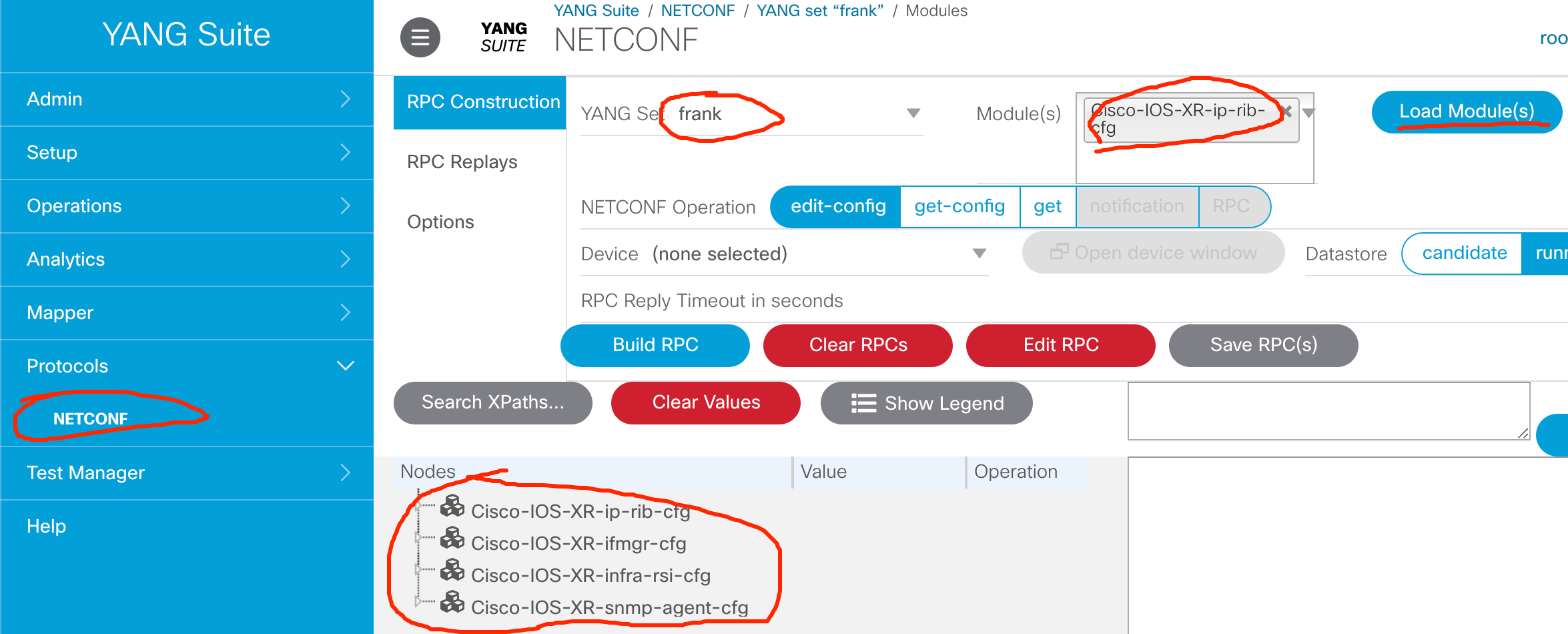
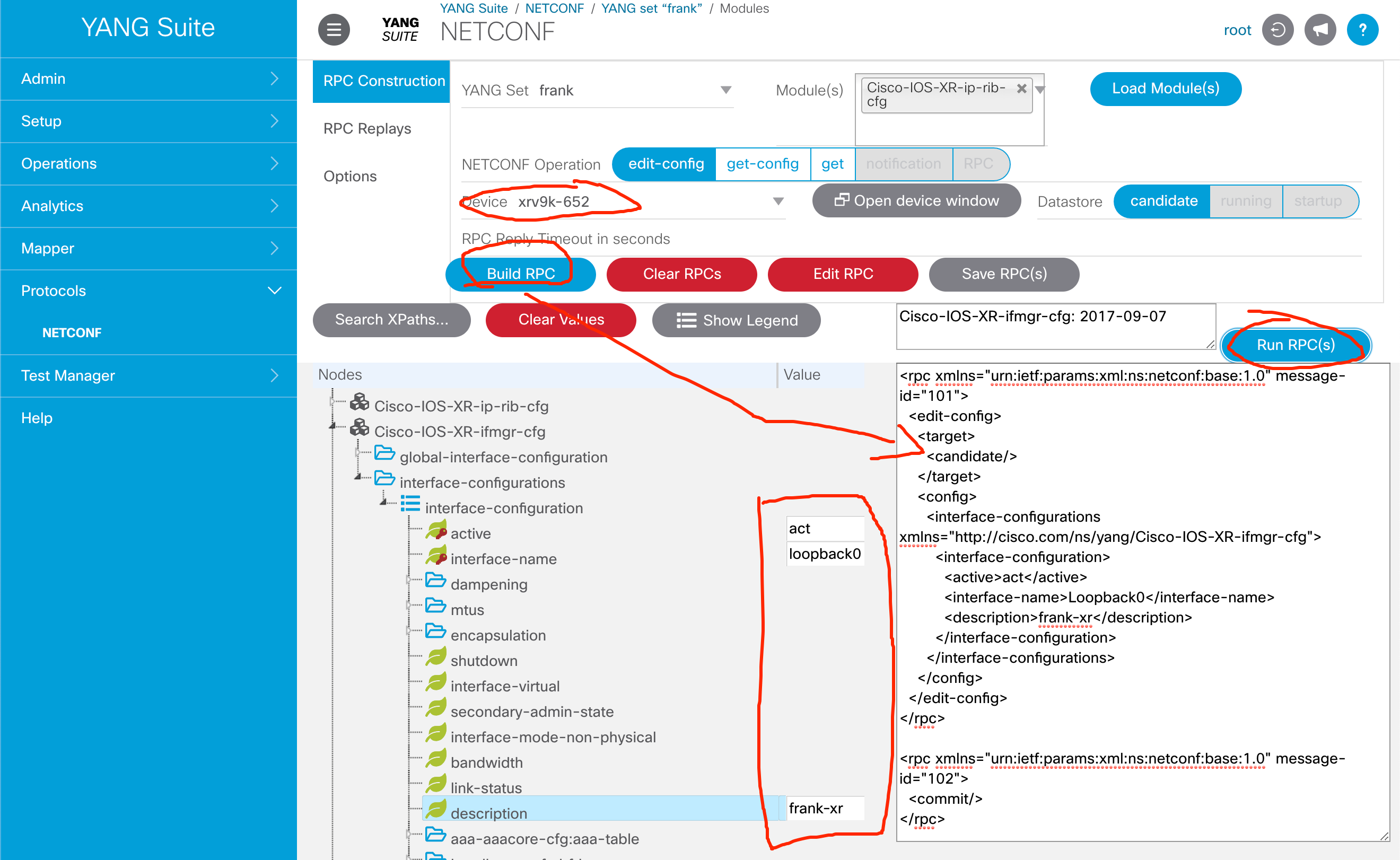
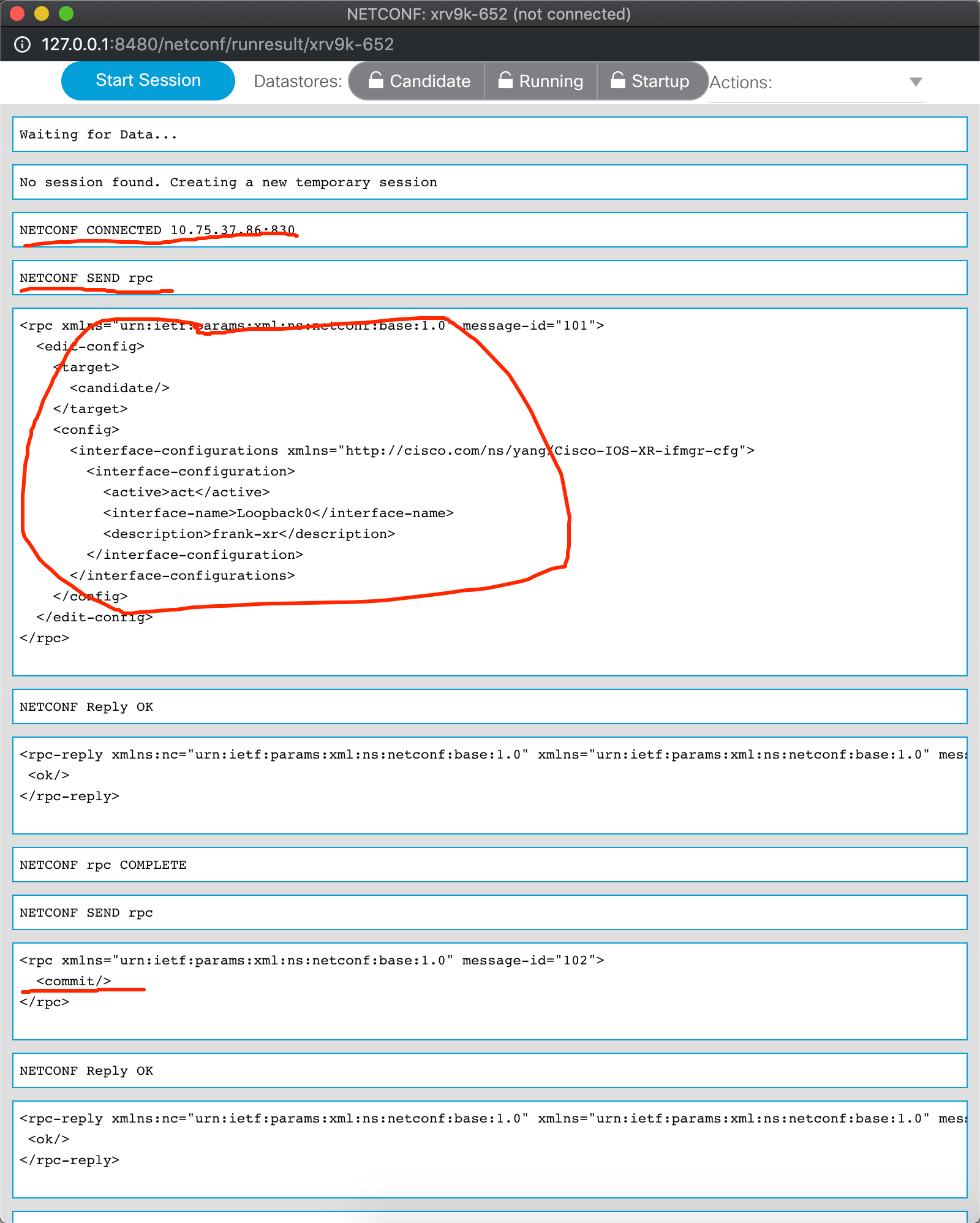
Verified on XRv9k
RP/0/RP0/CPU0:Aug 22 04:28:07.586 UTC: netconf[1116]: %MGBL-CONFIG-6-DB_COMMIT : Configuration committed by user 'cisco'. Use 'show configuration commit changes 1000000010' to view the changes. RP/0/RP0/CPU0:iosxrv9000-1#show configuration commit changes 1000000010 Thu Aug 22 04:35:45.486 UTC Building configuration... !! IOS XR Configuration version = 6.5.2 interface Loopback0 description frank-xr ! end RP/0/RP0/CPU0:iosxrv9000-1#