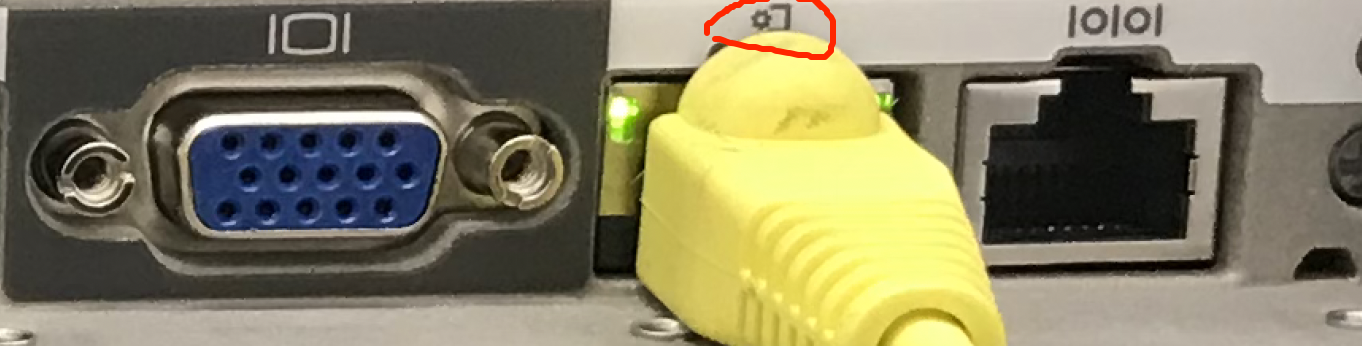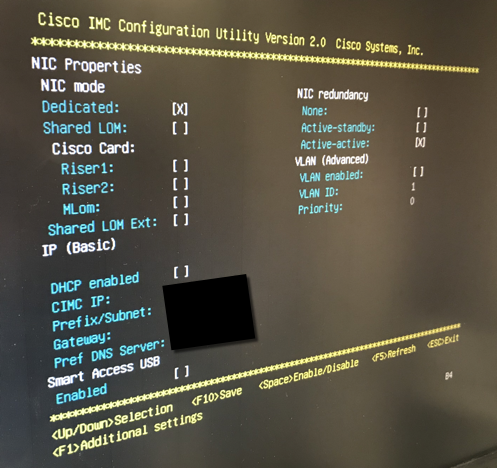25 1 月, 2019,由 frank撰写
The article only summary config and test client just now. Will include more info later.
Version: 661
Platform: NCS-5501-SE
Client: twampy , for the new version, please check original Github: https://github.com/nokia/twampy
NCS 5501 config:
RP/0/RP0/CPU0:test#sh run ipsla
Fri Jan 25 23:33:41.467 UTC
ipsla
responder
twamp
!
twamp-light test-session 1
local-ip 6.6.6.6 local-port 862 remote-ip 100.100.200.200 remote-port 123 vrf default
!
!
server twamp
!
!
Client
[root@localhost opt]# ./twampy.py controller 6.6.6.6
===============================================================================
Direction Min Max Avg Jitter Loss
-------------------------------------------------------------------------------
Outbound: 480.0min 480.0min 480.0min 36us 0.0%
Inbound: 0us 0us 0us 0us 0.0%
Roundtrip: 159us 477us 287us 79us 0.0%
-------------------------------------------------------------------------------
Jitter Algorithm [RFC1889]
===============================================================================
[root@localhost opt]#
[root@localhost opt]#
[root@localhost opt]#
[root@localhost opt]# ./twampy.py sender 6.6.6.6:862 100.100.200.200:123
===============================================================================
Direction Min Max Avg Jitter Loss
-------------------------------------------------------------------------------
Outbound: 480.0min 480.0min 480.0min 40us 0.0%
Inbound: 0us 0us 0us 0us 0.0%
Roundtrip: 126us 456us 252us 59us 0.0%
-------------------------------------------------------------------------------
Jitter Algorithm [RFC1889]
===============================================================================
13 1 月, 2019,由 frank撰写
去年年初,为了体验4k的“塞尔达传说-旷野之息”,我升级了我的电脑,并在18年不断完善,目前经过optane加速的4T硬盘,速度提升非常显著,很是喜欢。但电脑里有些录音,以及家庭照片,想随时观看,而不想开电脑,另外也起到备份的作用(数据无价),所以一直在考虑采购一台NAS,但感觉现在的NAS及配件(硬盘)功能比较弱(其实就是没米。。。),所以就考虑利用现有资源,把1T的闲置移动硬盘挂载到 WRT1200路由器下,这样 Win/Mac/手机 通过sshfs/samba远程挂载目录,这样可以体验简易NAS,等时机成熟了再考虑NAS,此篇主要总结如何挂载移动硬盘,由于环境版本的不同,总结中的内容可能跟读者遇到的会有少许差异,如遇到问题,可自行google或baidu
有时候通过LEDE的luci直接挂载不起作用,也弄不明白为啥,所以还是CLI最靠谱。另外在openwrt里,移动硬盘的格式最好是ext3或ext4,这样效果高,问题少。另外就是最开始我想用sshfs,但后来发现windows访问sshfs效果非常不好,所以对于windows,就换回了samba服务器,速度不错,可以达到平均60MB/s 上下
另外Samba配置,可以参考我之前的文章 Deploy Samba on OpenWRT
1. 国内更新源,这样就可以随便更新软件了
src/gz arm_core https://mirrors.ustc.edu.cn/lede/releases/17.01.6/targets/mvebu/generic/packages
src/gz arm_base https://mirrors.ustc.edu.cn/lede/releases/17.01.6/packages/arm_cortex-a9_vfpv3/base
src/gz arm_luci https://mirrors.ustc.edu.cn/lede/releases/17.01.6/packages/arm_cortex-a9_vfpv3/luci
src/gz arm_packages https://mirrors.ustc.edu.cn/lede/releases/17.01.6/packages/arm_cortex-a9_vfpv3/packages
src/gz arm_routing https://mirrors.ustc.edu.cn/lede/releases/17.01.6/packages/arm_cortex-a9_vfpv3/routing
src/gz arm_telephony https://mirrors.ustc.edu.cn/lede/releases/17.01.6/packages/arm_cortex-a9_vfpv3/telephony
完整阅读
17 12 月, 2018,由 frank撰写
Cisco finally published the YangSuit at Devnet at Feb 2021, that can be downloaded and used by customer, and it is Free! I updated the installation section of the article to use the public version, other section should similar and not update.
Cisco YANG Suite provides a set of tools and plugins to learn, test, and adopt YANG programmable interfaces such as NETCONF, RESTCONF, gNMI and more.
YANG Suite will provides network operators with a common tool to interact with Cisco IOS XE, IOS XR, and the NX-OS Network Operating Systems as they look to modernize their network management and migrate from traditional network management tools.
https://developer.cisco.com/yangsuite/?utm_campaign=yang21&utm_source=social&utm_medium=dntwitter-yang-ww
Install
xxx:~ xxx$ git clone https://github.com/CiscoDevNet/yangsuite
xxx:~ xxx$ cd yangsuite/docker/ ; ./gen_test_certs.sh
xxx:docker xxx$ pwd
/Users/xxx/yangsuite/docker
xxx:docker xxx$ docker-compose up
Creating network "docker_default" with the default driver
Creating volume "docker_static-content" with default driver
Creating volume "docker_uwsgi" with default driver
Building yangsuite
……
完整阅读
9 12 月, 2018,由 frank撰写
1. Config CIMC (Cisco Integrated Management Controller)
– Connect Display/Mouse to UCS, and FJ45 to CIMC Port
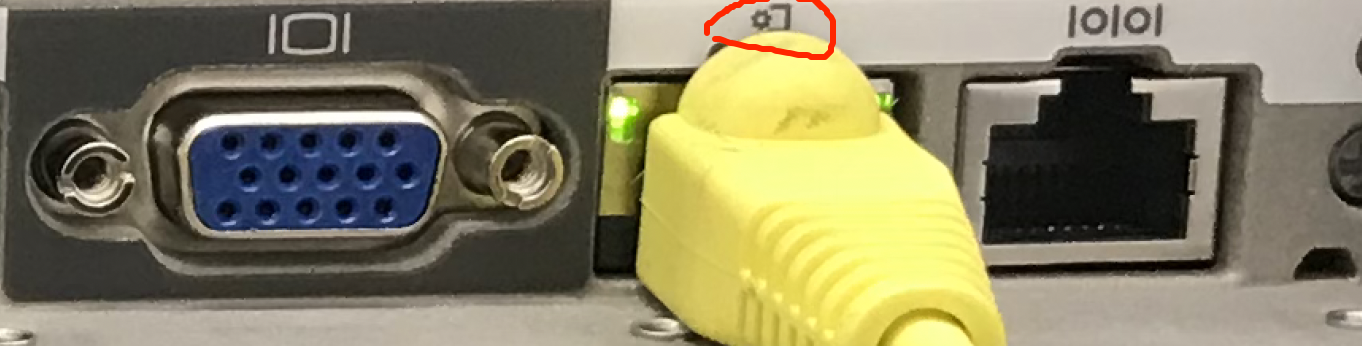
– Power on UCS, then press F8, config IPv4/GW, as follow
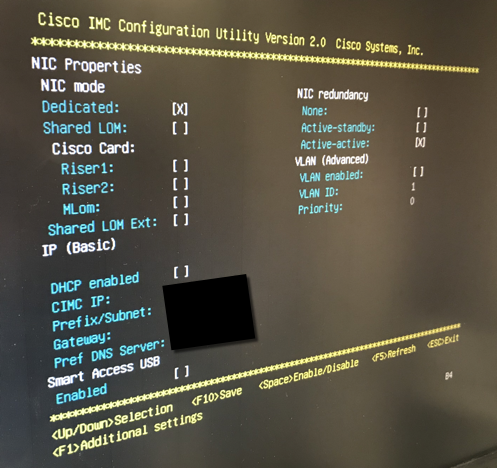
完整阅读