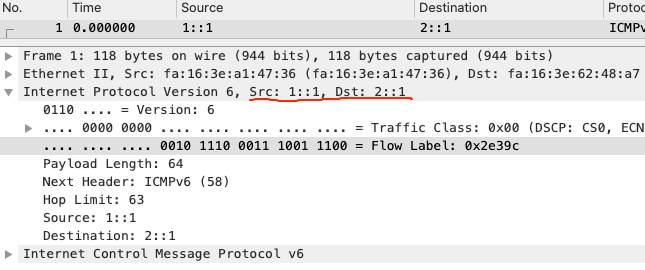DX6 on Linux by uSID
The Linux come from by my compiled kernel that supports uSID, please check my last blog: Compile SRv6 uSID and VPP on ubuntu 20.04
Before doing SRv6 lab, please double confirm enable the function by following cmd:
sysctl -w net.ipv6.conf.all.forwarding=1 sysctl -w net.ipv4.conf.all.forwarding=1 sysctl -w net.ipv6.conf.all.seg6_enabled=1
Check by following cmd:
root@vm1:/home/cisco# sysctl -a |grep net.ipv6.conf.all.forwarding net.ipv6.conf.all.forwarding = 1
Above cmd will disappear after reboot, you can permanently write to “/etc/sysctl.conf”.
Btw, how to config srv6 and usid, reference follows:
Topology
Traffic: to VM2 from VM1; only show one direction as an example.
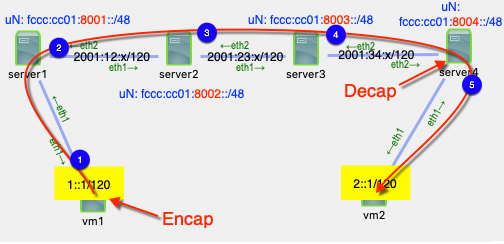
Config and Packages
VM1
ip -6 route add 2::/64 encap seg6 mode encap segs fccc:cc01:8001:8002:8003::,fccc:cc01:8004:e200:: dev ens4 metric 1 ip -6 route add default via 1::2
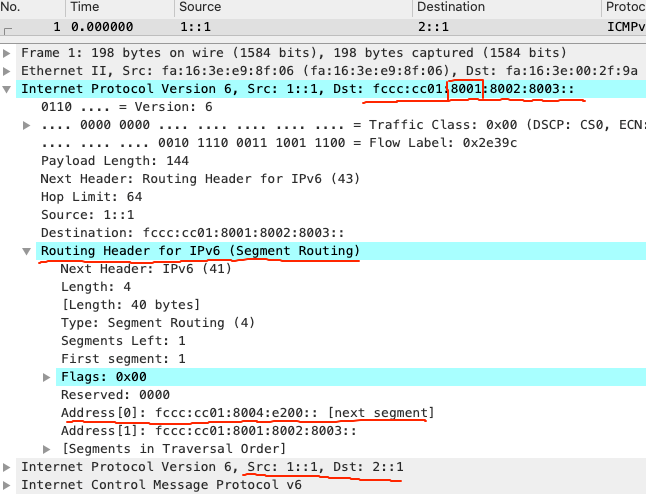
Server1
ip -6 route add fccc:cc01:8001::/48 encap seg6local action uN dev ens3 ip -6 route add fccc:cc01:8002::/48 via 2001:12::2
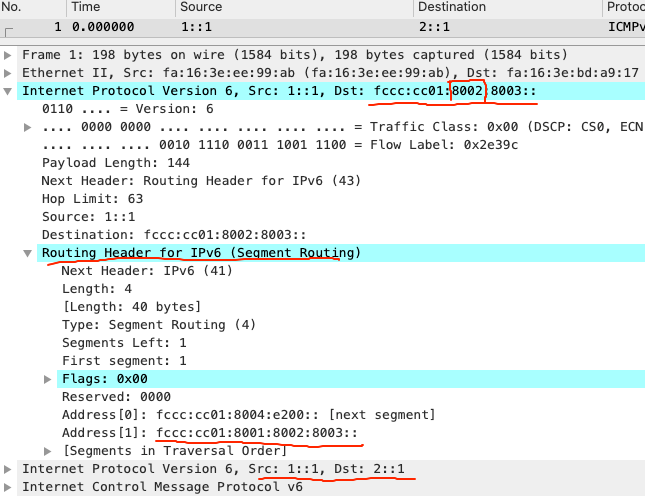
Server2
ip -6 route add fccc:cc01:8002::/48 encap seg6local action uN dev ens3 ip -6 route add fccc:cc01:8003::/48 via 2001:23::3
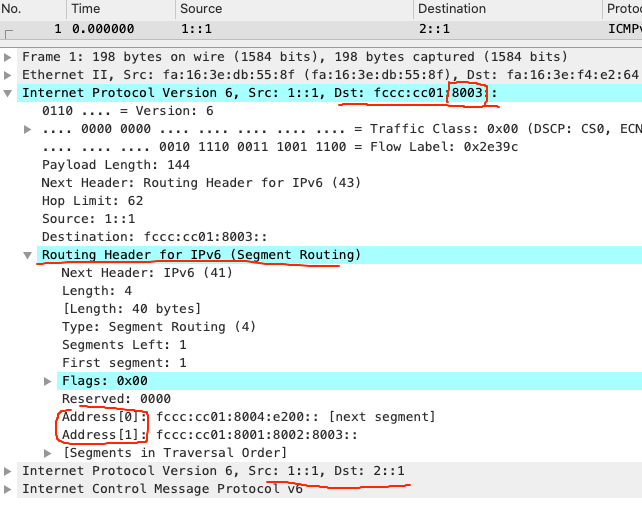
Server3
ip -6 route add fccc:cc01:8003::/48 encap seg6local action uN dev ens3 ip -6 route add fccc:cc01:8004::/48 via 2001:34::4
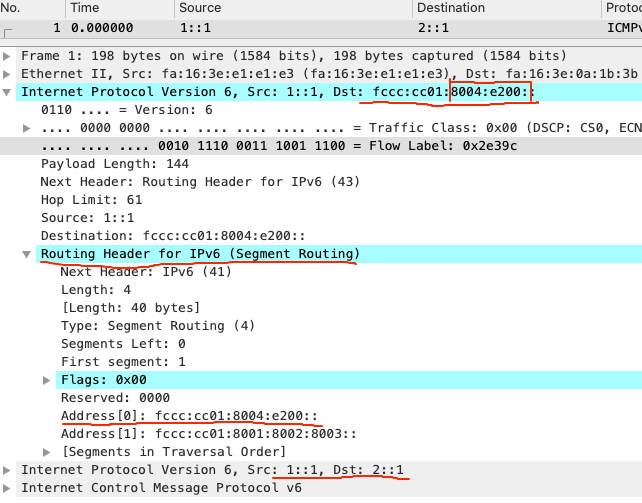
Server4
ip -6 route add fccc:cc01:8004::/48 encap seg6local action uN dev ens3 ip -6 route add fccc:cc01:8004:e200:: encap seg6local action End.DX6 nh6 2::1 dev ens4 metric 1