K8s – Core Resource Management Method
陈述式管理(CLI)
陈述式管理方式主要通过kubectl来进行管理,kubectl用于与apiserver进行通信,实现管理k8s各种资源的一种有效途径;
管理名称空间
查看名称空间
下面显示的都是默认生成的命名空间,简称为kubectl get ns:
root@f0-13:~# kubectl get namespace
NAME STATUS AGE
default Active 44h
kube-node-lease Active 44h
kube-public Active 44h
kube-system Active 44h查询特定命名空间中的所有资源,下面是default命名空间:
root@f0-13:~# kubectl get all -n default
NAME READY STATUS RESTARTS AGE
pod/nginx-ds-lc59t 1/1 Running 0 39h
pod/nginx-ds-pkh75 1/1 Running 0 39h
NAME TYPE CLUSTER-IP EXTERNAL-IP PORT(S) AGE
service/kubernetes ClusterIP 10.254.0.1 <none> 443/TCP 44h
NAME DESIRED CURRENT READY UP-TO-DATE AVAILABLE NODE SELECTOR AGE
daemonset.apps/nginx-ds 2 2 2 2 2 <none> 39h创建名称空间
root@f0-13:~# kubectl create ns app
namespace/app created删除名称空间
root@f0-13:~# kubectl delete ns app
namespace "app" deleted管理deployment资源
创建deployment
root@f0-13:~# kubectl create deploy nginx-test --image=harbor.frank.com/public/nginx:v1.9.8 -n kube-public
deployment.apps/nginx-test created查看deployment
root@f0-13:~# kubectl get deployment -n kube-public
NAME READY UP-TO-DATE AVAILABLE AGE
nginx-test 1/1 1 1 62sroot@f0-13:~# kubectl describe deploy nginx-test -n kube-public
Name: nginx-test
Namespace: kube-public
CreationTimestamp: Thu, 11 Aug 2022 10:24:43 +0800
Labels: app=nginx-test
Annotations: deployment.kubernetes.io/revision: 1
Selector: app=nginx-test
Replicas: 1 desired | 1 updated | 1 total | 1 available | 0 unavailable
StrategyType: RollingUpdate
MinReadySeconds: 0
RollingUpdateStrategy: 25% max unavailable, 25% max surge
Pod Template:
Labels: app=nginx-test
Containers:
nginx:
Image: harbor.frank.com/public/nginx:v1.9.8
Port: <none>
Host Port: <none>
Environment: <none>
Mounts: <none>
Volumes: <none>
Conditions:
Type Status Reason
---- ------ ------
Available True MinimumReplicasAvailable
Progressing True NewReplicaSetAvailable
OldReplicaSets: <none>
NewReplicaSet: nginx-test-7d6f7dbd58 (1/1 replicas created)
Events:
Type Reason Age From Message
---- ------ ---- ---- -------
Normal ScalingReplicaSet 31s deployment-controller Scaled up replica set nginx-test-7d6f7dbd58 to 1查看pods资源
root@f0-13:~# kubectl get pods -n kube-public -o wide
NAME READY STATUS RESTARTS AGE IP NODE NOMINATED NODE READINESS GATES
nginx-test-7d6f7dbd58-rf59b 1/1 Running 0 90s 172.1.14.3 f0-14.host.com <none> 进入pods资源
这是通过域名访问进去,如果f0-14.host.com无法解析,那么就无法登录进去;当然也可以通过docker exec -it bash进去;
root@f0-13:~# kubectl exec -ti nginx-test-7d6f7dbd58-rf59b /bin/bash -n kube-public
root@nginx-test-7d6f7dbd58-rf59b:/#
root@nginx-test-7d6f7dbd58-rf59b:/# ip add
1: lo: <LOOPBACK,UP,LOWER_UP> mtu 65536 qdisc noqueue state UNKNOWN group default qlen 1000
link/loopback 00:00:00:00:00:00 brd 00:00:00:00:00:00
inet 127.0.0.1/8 scope host lo
valid_lft forever preferred_lft forever
7: eth0@if8: <BROADCAST,MULTICAST,UP,LOWER_UP> mtu 1500 qdisc noqueue state UP group default
link/ether 02:42:ac:01:0e:03 brd ff:ff:ff:ff:ff:ff
inet 172.1.14.3/24 brd 172.1.14.255 scope global eth0
valid_lft forever preferred_lft forever删除pods
delete pods不是真正的删除,感觉就是销毁并重新建了一个,可以看到删除前和删除后的name已经不一样了,“–force –grace-period=0”可以强制删除(注意不管是force还是grace前面都是两个横线,web显示可能只有一个横线),但我看到的结果是仍然是删了重建:
root@f0-14:~# kubectl get pods -n kube-public -o wide
NAME READY STATUS RESTARTS AGE IP NODE NOMINATED NODE READINESS GATES
nginx-test-7d6f7dbd58-rf59b 1/1 Running 0 19m 172.1.14.3 f0-14.host.com <none> <none>
root@f0-14:~#
root@f0-14:~#
root@f0-14:~# kubectl delete pod nginx-test-7d6f7dbd58-rf59b -n kube-public
pod "nginx-test-7d6f7dbd58-rf59b" deleted
root@f0-14:~#
root@f0-14:~# kubectl get pods -n kube-public -o wide
NAME READY STATUS RESTARTS AGE IP NODE NOMINATED NODE READINESS GATES
nginx-test-7d6f7dbd58-6rwxh 1/1 Running 0 26s 172.1.14.4 f0-14.host.com <none> <none>
root@f0-14:~# 删除deployment
root@f0-14:~# kubectl delete deploy nginx-test -n kube-public
deployment.extensions "nginx-test" deleted
root@f0-14:~# kubectl get deployment -n kube-public
No resources found.管理Service资源
创建Service资源
可以看到上面删除pod后,scheduler根据算法,会在14或13上创建pod,那么pod的name/ip是变化的,为了对外提供稳定的服务,引入了service,可以为pod提供一个稳定的接入点(service是通过label selector找到的pod);使用expose后,可以看到多出了一个service/nginx-test:
root@f0-13:~# kubectl expose deployment nginx-test --port=80 -n kube-public
service/nginx-test exposed
root@f0-13:~# kubectl get all -n kube-public -o wide
NAME READY STATUS RESTARTS AGE IP NODE NOMINATED NODE READINESS GATES
pod/nginx-test-7d6f7dbd58-dgbvx 1/1 Running 0 15m 172.1.14.3 f0-14.host.com <none> <none>
NAME TYPE CLUSTER-IP EXTERNAL-IP PORT(S) AGE SELECTOR
service/nginx-test ClusterIP 10.254.111.99 <none> 80/TCP 2m21s app=nginx-test
NAME READY UP-TO-DATE AVAILABLE AGE CONTAINERS IMAGES SELECTOR
deployment.apps/nginx-test 1/1 1 1 15m nginx harbor.frank.com/public/nginx:v1.9.8 app=nginx-test
NAME DESIRED CURRENT READY AGE CONTAINERS IMAGES SELECTOR
replicaset.apps/nginx-test-7d6f7dbd58 1 1 1 15m nginx harbor.frank.com/public/nginx:v1.9.8 app=nginx-test,pod-template-hash=7d6f7dbd58并且根据上面的信息,这个pod是在14上建立的,因此可以去14上curl下:
root@f0-14:~# curl 10.254.111.99
<!DOCTYPE html>
<html>
<head>
<title>Welcome to nginx!</title>
<style>
body {
width: 35em;
margin: 0 auto;
font-family: Tahoma, Verdana, Arial, sans-serif;
}
</style>
</head>
<body>
<h1>Welcome to nginx!</h1>
<p>If you see this page, the nginx web server is successfully installed and
working. Further configuration is required.</p>
<p>For online documentation and support please refer to
<a href="http://nginx.org/">nginx.org</a>.<br/>
Commercial support is available at
<a href="http://nginx.com/">nginx.com</a>.</p>
<p><em>Thank you for using nginx.</em></p>
</body>
</html>通过ipvsadm可以看出这个service,以及service后面藏着的pod的真正IP:
root@f0-14:~# ipvsadm -Ln
IP Virtual Server version 1.2.1 (size=4096)
Prot LocalAddress:Port Scheduler Flags
-> RemoteAddress:Port Forward Weight ActiveConn InActConn
TCP 10.254.0.1:443 nq
-> 172.20.0.13:6443 Masq 1 0 0
-> 172.20.0.14:6443 Masq 1 0 0
TCP 10.254.111.99:80 nq
-> 172.1.14.3:80 Masq 1 0 1 可以对这个deployment资源扩容,然后看下service的变化:
root@f0-14:~# kubectl scale deployment nginx-test --replicas=2 -n kube-public
deployment.extensions/nginx-test scaled
root@f0-14:~# kubectl get pods -n kube-public -o wide
NAME READY STATUS RESTARTS AGE IP NODE NOMINATED NODE READINESS GATES
nginx-test-7d6f7dbd58-4t4j9 1/1 Running 0 76s 172.1.13.3 f0-13.host.com <none> <none>
nginx-test-7d6f7dbd58-dgbvx 1/1 Running 0 25m 172.1.14.3 f0-14.host.com <none> <none>root@f0-14:~# ipvsadm -Ln
IP Virtual Server version 1.2.1 (size=4096)
Prot LocalAddress:Port Scheduler Flags
-> RemoteAddress:Port Forward Weight ActiveConn InActConn
TCP 10.254.0.1:443 nq
-> 172.20.0.13:6443 Masq 1 0 0
-> 172.20.0.14:6443 Masq 1 0 0
TCP 10.254.111.99:80 nq
-> 172.1.13.3:80 Masq 1 0 0
-> 172.1.14.3:80 Masq 1 0 0 查看service资源
root@f0-14:~# kubectl describe svc nginx-test -n kube-public
Name: nginx-test
Namespace: kube-public
Labels: app=nginx-test
Annotations: <none>
Selector: app=nginx-test
Type: ClusterIP
IP: 10.254.111.99
Port: <unset> 80/TCP
TargetPort: 80/TCP
Endpoints: 172.1.13.3:80,172.1.14.3:80
Session Affinity: None
Events: <none>声明式管理方法
声明式资源管理方法依赖于配置清单(yaml/jason),对比陈述式管理方法,配置清单更适合更改;
查看资源配置清单
直接在get命令后加上“-o yaml”即可,如果配置清单里不清楚的部分,可以用“kubectl explain”来查看(只能查看大类,如metadata,spec等):
root@f0-13:~# kubectl get pods nginx-test-7d6f7dbd58-dgbvx -o yaml -n kube-public
apiVersion: v1
kind: Pod
metadata:
creationTimestamp: "2022-08-11T06:38:06Z"
generateName: nginx-test-7d6f7dbd58-
labels:
app: nginx-test
pod-template-hash: 7d6f7dbd58
name: nginx-test-7d6f7dbd58-dgbvx
namespace: kube-public
ownerReferences:
- apiVersion: apps/v1
blockOwnerDeletion: true
controller: true
kind: ReplicaSet
name: nginx-test-7d6f7dbd58
uid: ebe80c40-cc34-493e-bce0-954fb87f7dbc
resourceVersion: "240564"
selfLink: /api/v1/namespaces/kube-public/pods/nginx-test-7d6f7dbd58-dgbvx
uid: 936c191c-6342-4e00-becd-f31c3db24436
spec:
containers:
- image: harbor.frank.com/public/nginx:v1.9.8
imagePullPolicy: IfNotPresent
name: nginx
resources: {}
terminationMessagePath: /dev/termination-log
terminationMessagePolicy: File
volumeMounts:
- mountPath: /var/run/secrets/kubernetes.io/serviceaccount
name: default-token-f5jx5
readOnly: true
dnsPolicy: ClusterFirst
enableServiceLinks: true
nodeName: f0-14.host.com
priority: 0
restartPolicy: Always
schedulerName: default-scheduler
securityContext: {}
serviceAccount: default
serviceAccountName: default
terminationGracePeriodSeconds: 30
tolerations:
- effect: NoExecute
key: node.kubernetes.io/not-ready
operator: Exists
tolerationSeconds: 300
- effect: NoExecute
key: node.kubernetes.io/unreachable
operator: Exists
tolerationSeconds: 300
volumes:
- name: default-token-f5jx5
secret:
defaultMode: 420
secretName: default-token-f5jx5
status:
conditions:
- lastProbeTime: null
lastTransitionTime: "2022-08-11T06:38:06Z"
status: "True"
type: Initialized
- lastProbeTime: null
lastTransitionTime: "2022-08-11T06:38:09Z"
status: "True"
type: Ready
- lastProbeTime: null
lastTransitionTime: "2022-08-11T06:38:09Z"
status: "True"
type: ContainersReady
- lastProbeTime: null
lastTransitionTime: "2022-08-11T06:38:06Z"
status: "True"
type: PodScheduled
containerStatuses:
- containerID: docker://1dc894676a194a3a2a0e8ff2a239964318a3d732bb4b8106967f1d47e6597a58
image: harbor.frank.com/public/nginx:v1.9.8
imageID: docker-pullable://harbor.frank.com/public/nginx@sha256:2dea8e6cdf1629c45b9d8f6d92850ff18459beb6771c80282f76568b58deba72
lastState: {}
name: nginx
ready: true
restartCount: 0
state:
running:
startedAt: "2022-08-11T06:38:08Z"
hostIP: 172.20.0.14
phase: Running
podIP: 172.1.14.3
qosClass: BestEffort
startTime: "2022-08-11T06:38:06Z"root@f0-13:~# kubectl get svc nginx-test -n kube-public -o yaml
apiVersion: v1
kind: Service
metadata:
creationTimestamp: "2022-08-11T06:50:51Z"
labels:
app: nginx-test
name: nginx-test
namespace: kube-public
resourceVersion: "241660"
selfLink: /api/v1/namespaces/kube-public/services/nginx-test
uid: d857935c-91b8-4687-888e-885a12d7ac7b
spec:
clusterIP: 10.254.111.99
ports:
- port: 80
protocol: TCP
targetPort: 80
selector:
app: nginx-test
sessionAffinity: None
type: ClusterIP
status:
loadBalancer: {}root@f0-13:~# kubectl explain svc.status -n kube-public
KIND: Service
VERSION: v1
RESOURCE: status <Object>
DESCRIPTION:
Most recently observed status of the service. Populated by the system.
Read-only. More info:
https://git.k8s.io/community/contributors/devel/api-conventions.md#spec-and-status
ServiceStatus represents the current status of a service.
FIELDS:
loadBalancer <Object>
LoadBalancer contains the current status of the load-balancer, if one is
present.创建资源配置清单
要通过配置清单创建资源,就需要找一个模板,这个可以从kubenets的中文网站上找,比如创建service,下面标记的地方都是根据情况添加进来的:
root@f0-13:~# more nginx-ds-svc.yaml
apiVersion: v1
kind: Service
metadata:
name: my-service
labels:
app: nginx-test
namespace: kube-public
spec:
selector:
app: nginx-test
ports:
- protocol: TCP
port: 81
targetPort: 81root@f0-13:~# kubectl create -f nginx-ds-svc.yaml
service/my-service created
root@f0-13:~# kubectl get svc -n kube-public
NAME TYPE CLUSTER-IP EXTERNAL-IP PORT(S) AGE
my-service ClusterIP 10.254.69.225 <none> 81/TCP 19s
nginx-test ClusterIP 10.254.111.99 <none> 80/TCP 18h修改资源配置清单
在线修改
不推荐,因为修改完后没有记录
root@f0-13:~# kubectl edit svc my-service -n kube-public
# Please edit the object below. Lines beginning with a '#' will be ignored,
# and an empty file will abort the edit. If an error occurs while saving this file will be
# reopened with the relevant failures.
......
spec:
clusterIP: 10.254.69.225
ports:
- port: 82
protocol: TCP
targetPort: 81
......
"/tmp/kubectl-edit-zfygz.yaml" 30L, 1009C written
service/my-service edited
root@f0-13:~# kubectl get svc -n kube-public
NAME TYPE CLUSTER-IP EXTERNAL-IP PORT(S) AGE
my-service ClusterIP 10.254.69.225 <none> 82/TCP 16m离线修改
这里是直接修改yaml/json配置文件,然后apply(建议每次修改都copy一份原始文件,这样好溯源);对于一些报错(比如修改端口,可能会出现“spec.ports[0].name: Required value”),我看有人直接加上“–force”完成的,暂时没看到解释为什么;
删除资源配置清单
通过指定的配置清单删除特定的资源,这个对于声明式的删除要麻烦些,需要找到yaml文件才可以;
root@f0-13:~# kubectl delete -f nginx-ds-svc.yaml
service "my-service" deleted
root@f0-13:~# kubectl get svc -n kube-public
NAME TYPE CLUSTER-IP EXTERNAL-IP PORT(S) AGE
nginx-test ClusterIP 10.254.111.99 <none> 80/TCP 18hGUI式管理方法
Dashboard是k8s的GUI管理组件,对于如何部署和登录相关内容,可以看我另一篇文章:K8s – Dashboard,这里只涉及如何使用。创建一个新账户,权限和需求如下:
- 新账户:frank-test;
- 只能访问 default命名空间下的pods;
新建一个ServiceAccount
新建一个服务账号,名字叫“frank”:
root@f0-13:~# kubectl create sa frank -n default
serviceaccount/frank created
root@f0-13:~#
root@f0-13:~# kubectl get sa -n default
NAME SECRETS AGE
default 1 14d
frank 1 20s新建一个角色Role
新建一个角色,名字叫“frank”,并赋予相应的权限,比如不能删除pods:
root@f0-15:/data/k8s-yaml/dashboard# more user-rbac.yaml
kind: Role
apiVersion: rbac.authorization.k8s.io/v1
metadata:
namespace: default
name: frank
rules:
- apiGroups: [""]
resources: ["pods"]
verbs: ["get", "watch", "list"]
- apiGroups: ["extensions", "apps"]
resources: ["deployments"]
verbs: ["get", "list", "watch", "create", "update", "patch", "delete"]root@f0-13:~# kubectl apply -f http://k8s-yaml.frank.com/dashboard/user-rbac.yaml
role.rbac.authorization.k8s.io/frank created新建一个角色绑定RoleBinding
新建一个角色绑定,名字叫“role-bind-frank”,绑定Role ”frank“和Service Account “frank”,这里我起的是一样的名字,可以是不同的名字,只要跟上面对上:
root@f0-15:/data/k8s-yaml/dashboard# more user-role-bind.yaml
kind: RoleBinding
apiVersion: rbac.authorization.k8s.io/v1
metadata:
name: role-bind-frank
namespace: default
subjects:
- kind: ServiceAccount
name: frank
namespace: default
roleRef:
kind: Role
name: frank
apiGroup: rbac.authorization.k8s.ioroot@f0-13:~# kubectl apply -f http://k8s-yaml.frank.com/dashboard/user-role-bind.yaml
rolebinding.rbac.authorization.k8s.io/role-bind-frank created通过Token登录并确认权限
root@f0-13:~# kubectl get secret
NAME TYPE DATA AGE
default-token-7s2vl kubernetes.io/service-account-token 3 14d
frank-token-pjqjx kubernetes.io/service-account-token 3 115m
root@f0-13:~#
root@f0-13:~# kubectl describe secret frank-token-pjqjx
Name: frank-token-pjqjx
Namespace: default
Labels: <none>
Annotations: kubernetes.io/service-account.name: frank
kubernetes.io/service-account.uid: 6ff29c71-bd52-4095-94f9-1c3ea7cdce7f
Type: kubernetes.io/service-account-token
Data
====
ca.crt: 1127 bytes
namespace: 7 bytes
token: eyJhbGciOiJSUzI1NiIsImtpZCI6IiJ9.eyJpc3MiOiJrdWJlcm5ldGVzL3NlcnZpY2VhY2NvdW50Iiwia3ViZXJuZXRlcy5pby9zZXJ2aWNlYWNjb3VudC9uYW1lc3BhY2UiOiJkZWZhdWx0Iiwia3ViZXJuZXRlcy5pby9zZXJ2aWNlYWNjb3VudC9zZWNyZXQubmFtZSI6ImZyYW5rLXRva2VuLXBqcWp4Iiwia3ViZXJuZXRlcy5pby9zZXJ2aWNlYWNjb3VudC9zZXJ2aWNlLWFjY291bnQubmFtZSI6ImZyYW5rIiwia3ViZXJuZXRlcy5pby9zZXJ2aWNlYWNjb3VudC9zZXJ2aWNlLWFjY291bnQudWlkIjoiNmZmMjljNzEtYmQ1Mi00MDk1LTk0ZjktMWMzZWE3Y2RjZTdmIiwic3ViIjoic3lzdGVtOnNlcnZpY2VhY2NvdW50OmRlZmF1bHQ6ZnJhbmsifQ.LJkO673_Xs973hnaxfMSckRaakfQBuBElLU81OU5AIIZHbMJ60lBANXrVjeVD-u9VpsigAdCx6JTc25p605z1otEK8TOH39T3Kg9xnqyVbP9qk836xFpDKUbd3hHg7MEw0guOwolmrClUhHecMHihuh1ucAs1TlShrPBotmu21sYLA78FVnWMQo0iT-2zC5UbvO7ufJ5AlTBYOxOcboO-Mlp0e-xuFroyD4xTBbEVKiFBTSFFbd4PsSVfmDatbbUE1XL9v5E9s1_oIXa4ce92mWxIoePcgxHEtlO0wYLLhzu8Z8L7Y17AjmdGo44UX-_zBQdeuQV3f5ngLxndr44yQ可以看到namespace中只有default,没有其他的,另外打开后有很多告警,这部分就是说无法列出default里除了Pods外的其他资源:
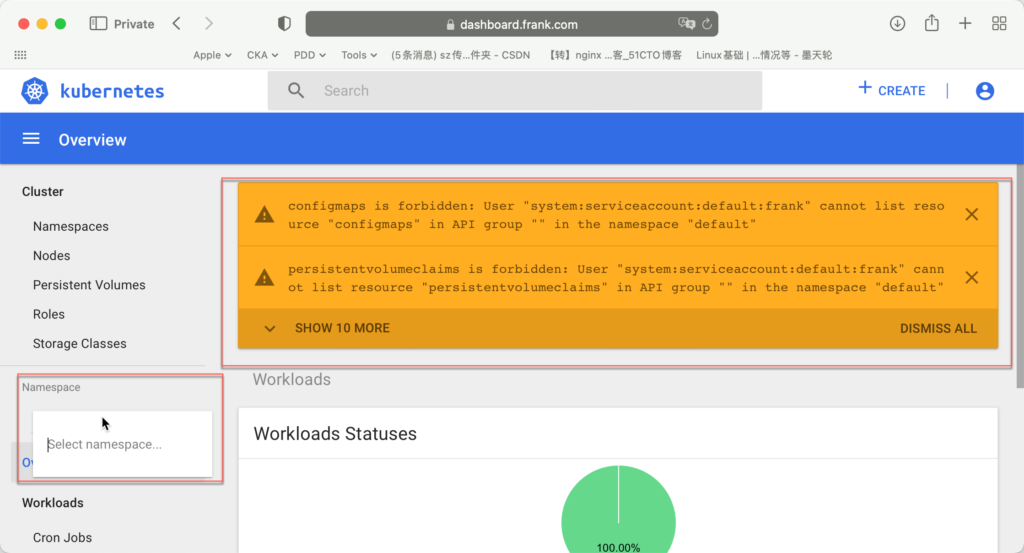
删除其中一个pod看看:
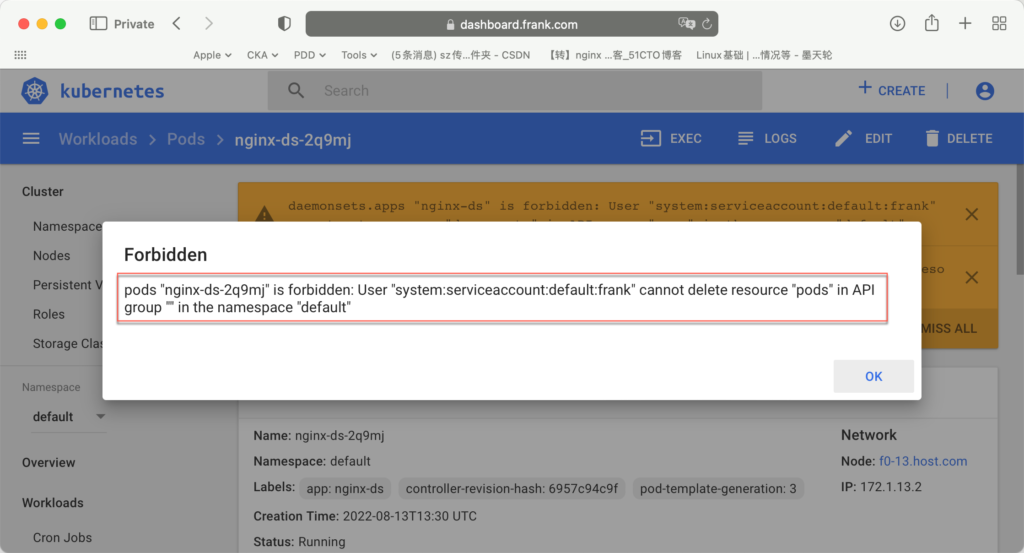
版权声明:
本文链接:K8s – Core Resource Management Method
版权声明:本文为原创文章,仅代表个人观点,版权归 Frank Zhao 所有,转载时请注明本文出处及文章链接