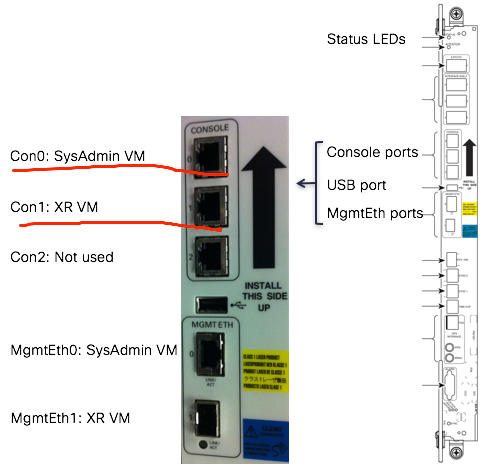1 12 月, 2017,由 frank撰写
Problem
Customer get HostOS when connect to XRVM console after installing ISSU SMU, and confirmed XRVM normal work.
Background
- SAVM and XRVM on all RPs and LCs, FC only have SAVM, check by “show vm” in admin vm, SAVM and XRVM mapping to console 0 & 1, as follow:
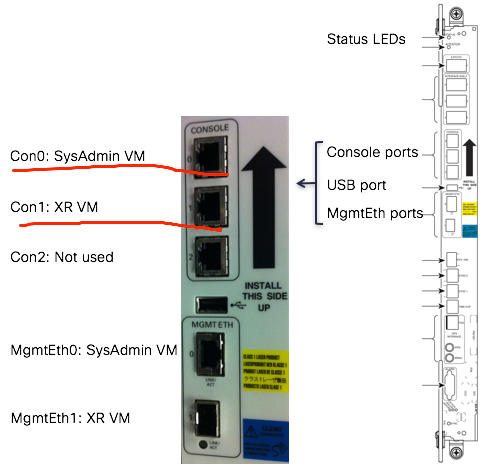
- Except SAVM and XRVM, have key components that is host system in RPs or LCs, you can check host by follow steps, login by “ssh ” after “chvrf 0 bash”.
完整阅读
23 11 月, 2017,由 frank撰写
Introduction
Customer found 0/4/cpu0 have many ingressq asic error, after checked, that should match a know DDTS: CSCuu86430. The issue maybe was triggered when CRS-3 MSCs(140G) interactive with a CRS-X(400G) fabric. After trigger the issue, will found CRS-X’s fabric link of s1rx flapping. Have reload SMU under 514.
For this article, will show how to troubleshooting the fabric link flapping.
Troubleshooting
1. Customer found follow alarm:
LC/0/4/CPU0:Nov 8 00:30:26.752 : ingressq[235]: %FABRIC-INGRESSQ-6-LINK_DOWN : Ingressq: Link 26 of Asic Instance 0 has been administratively shut down.
LC/0/1/CPU0:Nov 8 00:37:59.734 : fabricq_mgr[178]: %FABRIC-FABRICQ-3-PCL_PKT : Minor error in PCL of fabricq asic 0. PCL UC Lost Packet: CAOPCI: 0x18 (0/4, UC, LO):Lost Packet count= 1
LC/0/4/CPU0:Nov 8 00:37:59.734 : ingressq[235]: %FABRIC-INGRESSQ-6-LINK_DOWN : Ingressq: Link 26 of Asic Instance 0 has been administratively shut down.
LC/0/4/CPU0:Nov 8 10:27:27.265 : ingressq[235]: %FABRIC-INGRESSQ-6-LINK_DOWN : Ingressq: Link 26 of Asic Instance 0 has been administratively shut down.
LC/0/4/CPU0:Nov 8 11:06:08.181 : ingressq[235]: %FABRIC-INGRESSQ-6-LINK_DOWN : Ingressq: Link 26 of Asic Instance 0 has been administratively shut down.
LC/0/1/CPU0:Nov 8 11:08:46.132 : fabricq_mgr[178]: %FABRIC-FABRICQ-3-PCL_PKT : Minor error in PCL of fabricq asic 0. PCL UC Partial Packet: CAOPCI: 0x18 (0/4, UC, LO)
LC/0/4/CPU0:Nov 8 11:18:34.733 : ingressq[235]: %FABRIC-INGRESSQ-6-LINK_DOWN : Ingressq: Link 26 of Asic Instance 0 has been administratively shut down.
LC/0/4/CPU0:Nov 8 11:28:44.350 : ingressq[235]: %FABRIC-INGRESSQ-6-LINK_DOWN : Ingressq: Link 26 of Asic Instance 0 has been administratively shut down.
完整阅读
27 10 月, 2017,由 frank撰写
Now some customer test netconf-yang on our XR platform. And frequency to check how to get correct yang config(XML), then they test the yang config by their controller to touch with our devices. Now there are several ways to achieve that, summed up to facilitate review:
Commit follow cmd:
netconf-yang agent ssh
ssh server v2
ssh server rate-limit 300
ssh server netconf vrf default
ssh server logging
Generate key:
#crypto key generate dsa
—————————————————
- We can ssh 830 to asr9k paltform, then get the configuration, that should correct yang config, you can reference attachment at test-xml-by-ssh.txt
ssh [email protected] -p 830 -s netconf
- We can build Netconf NED by pioneer in NSO, then sync-from devices, and “devices device 9001-A compare-config outformat xml”, that should correct yang config
- After install NSO, we can use follow tools to achieve that function too
netconf-console -u cisco -p cisco --host 10.75.49.53 --port 831 --get-config
Btw, please attention “-” and “–” that maybe cause command issue.
27 10 月, 2017,由 frank撰写
Introduction
The article will talk about what is “ACK-DPM-WAIT”, and how to troubleshooting the similar scenario. Due to limitation info that couldn’t narrow down, in my CASE, so will update the article if the issue happen again and find RCA.
Problem Description
Version: 5.1.3 + induvial SMU
Platform: 9010 + Mod80 + A9K-MPA-4X10GE
BNG: IPOE, DHCP Proxy, 28k session
My customer found part of BNG session was failure. Trigger is due to customer power supply have issue that cause the asr9k re-power. After 9k reload, found dhcpd and arp have so many alarms, dhcpd was recovery after tried restart process multi times, but arp continue have SPIO alarm even if tried restart process, customer had enabled arp local disable on the BNG port.
The issue sessions got address correct from DHCP, but session would be deleted after 15min. After checked on asr9k, we found issue session pending on ACK_DPM_WAIT status. And the issue was auto recovery at approx.19:00-19:30. And at that timeslot, arp alarm disappear too.
完整阅读